PaintShop Pro
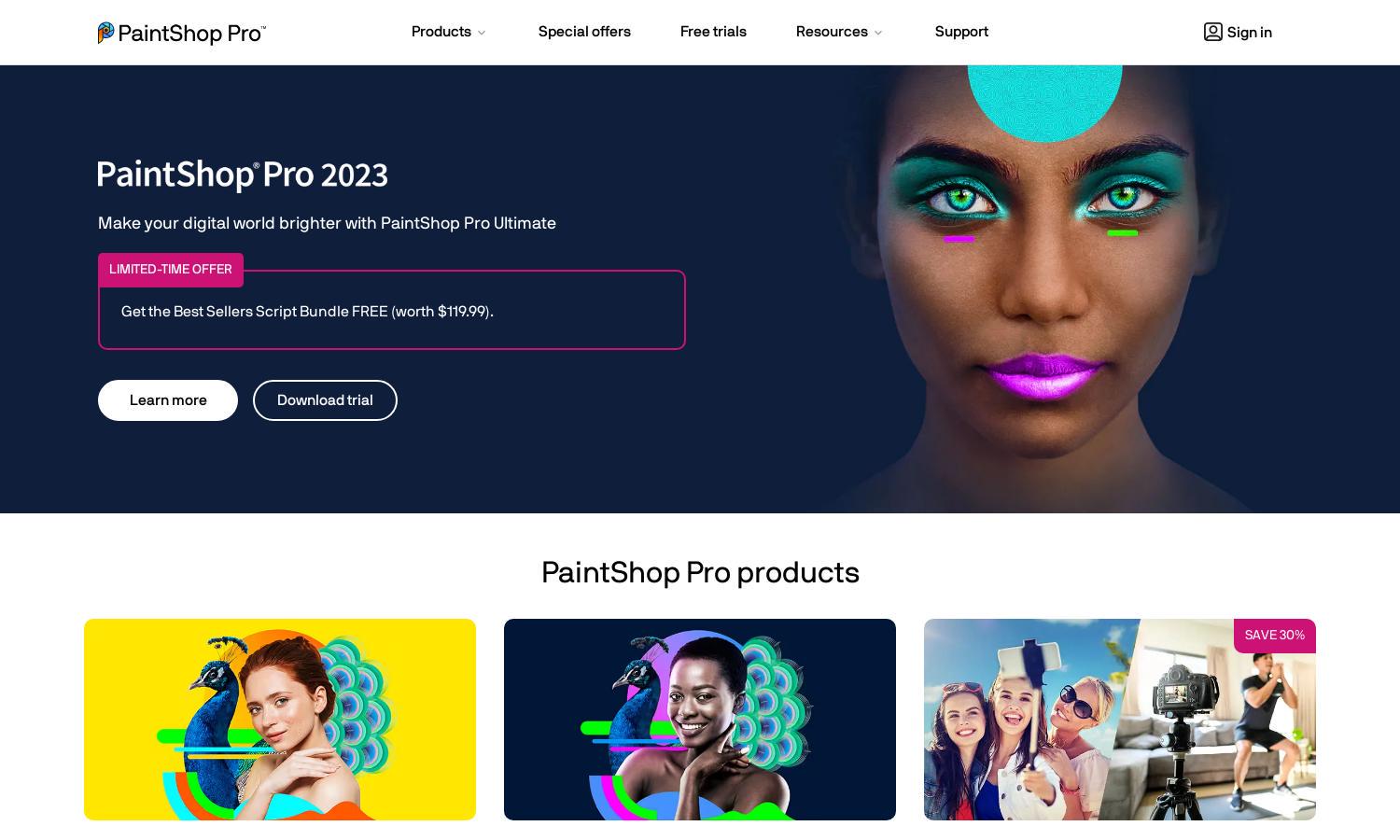
About PaintShop Pro
PaintShop Pro is a comprehensive photo editing software designed for photographers of all skill levels. It offers innovative features like AI-driven tools and workspace enhancements that streamline the editing process. Users enjoy a user-friendly interface that facilitates creativity and efficiency, solving the challenges of complex photo editing efficiently.
PaintShop Pro offers various pricing plans, including a free trial, allowing users to explore its features without commitment. Subscription tiers provide unique benefits, such as access to exclusive tools and discounts. Upgrading unlocks advanced functionalities that enhance photo editing capabilities, making it a worthwhile investment for serious editors.
PaintShop Pro's user interface is elegantly designed to ensure a seamless browsing experience. With intuitive navigation and well-organized features, it encourages creativity and productivity. Users can efficiently access tools tailored for photo editing, ensuring that both novice and professional photographers can utilize the platform effectively.
How PaintShop Pro works
Using PaintShop Pro begins with a straightforward onboarding process where users can access tutorials and explore tools. Once familiarized, they manage their workflows through customizable workspaces, utilizing AI features for enhanced productivity. Users edit photos through an array of options, including filters and effects, to achieve professional results seamlessly.
Key Features for PaintShop Pro
AI-powered Editing Tools
PaintShop Pro features AI-powered editing tools that streamline complex tasks, making photo editing faster and easier for users. This innovative functionality enhances productivity, allowing photographers to focus on their creativity and produce stunning images effortlessly, showcasing the potential of modern software in enhancing artistic workflows.
Background Replacement
The Background Replacement feature in PaintShop Pro enables users to easily swap backgrounds in their photos. This intuitive tool simplifies the editing process, perfect for creating professional-looking images rapidly. Users can achieve high-quality results without needing advanced skills, enhancing their efficiency and creative possibilities.
Style Transfer
Style Transfer in PaintShop Pro empowers users to transform their images by applying the distinct styles of famous artworks. This unique feature enhances creativity, allowing for artistic expression while ensuring high-quality results. Users can experiment with styles, effortlessly elevating their photography and creating captivating visuals.







