Kino AI
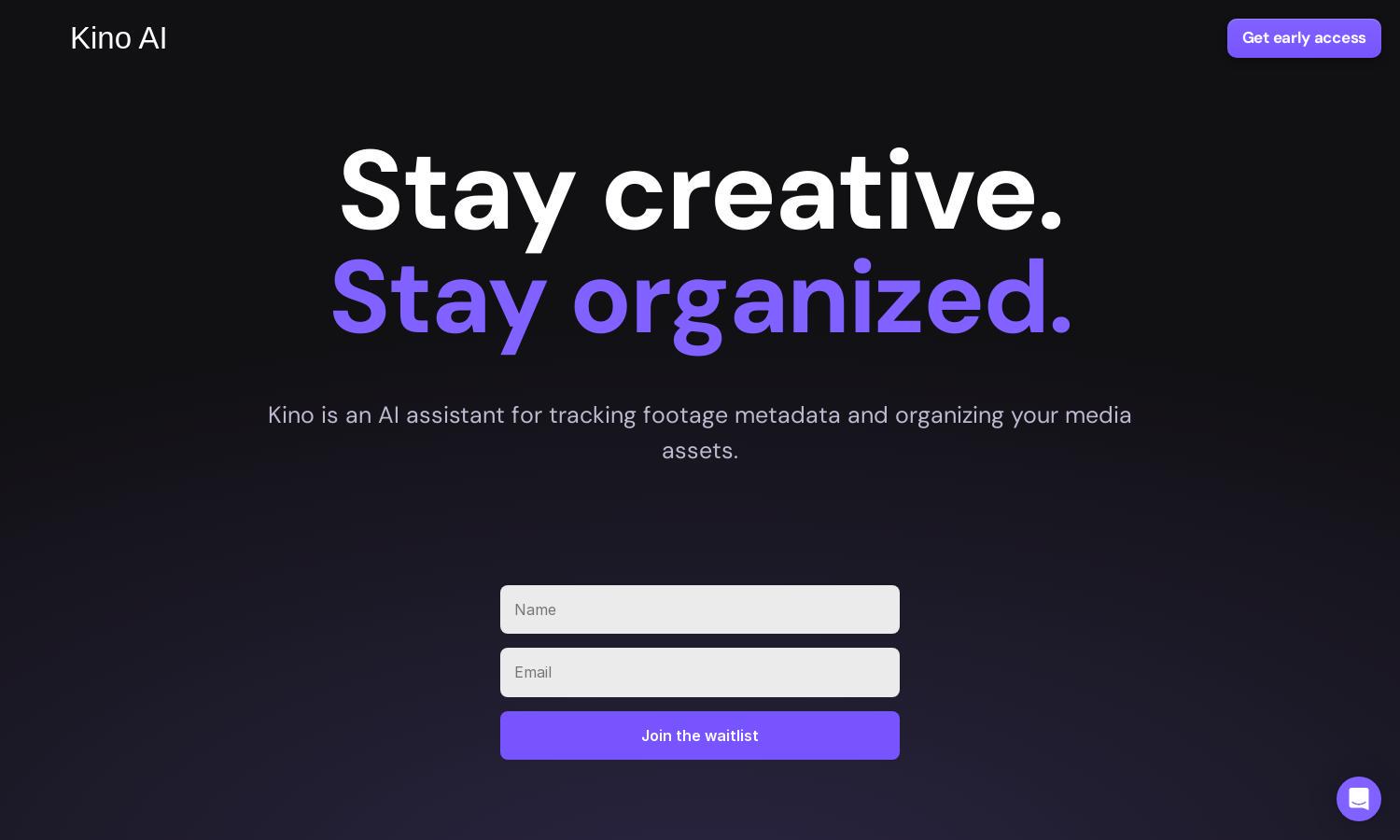
About Kino AI
Kino AI is designed for filmmakers, offering advanced features for organizing and processing video footage efficiently. The platform utilizes artificial intelligence to automate mundane tasks such as metadata labeling and audio-visual sync. This innovative approach enhances productivity, making it an indispensable tool for video professionals.
Kino AI offers several pricing plans, including a free demo and a private beta for early adopters. Users can benefit from advanced features and increased storage solutions with higher tiers, providing great value for filmmakers looking to optimize their workflow. Sign up today to explore what Kino AI has to offer.
Kino AI's user interface emphasizes a seamless browsing experience, combining familiar design elements with enhanced functionality for video management. Users can easily navigate between projects and access features like AI transcription and smart metadata tools, making it intuitive and user-friendly for filmmakers of all skill levels.
How Kino AI works
Users begin by signing up for Kino AI, where they can connect their devices and upload footage. The platform automatically organizes and tags clips using AI, enabling filmmakers to easily search and locate specific content. As users work, Kino AI learns from their preferences and improves its functionality, providing a streamlined experience for editing and managing video projects.
Key Features for Kino AI
AI-Driven Metadata Labeling
Kino AI's AI-driven metadata labeling stands out as a key feature, automating the process of organizing footage for filmmakers. By intelligently analyzing and categorizing clips, Kino simplifies the workflow, allowing users to focus on creative tasks rather than cumbersome file management.
Intelligent Audio-Visual Sync
The intelligent audio-visual sync feature in Kino AI automatically synchronizes audio and video tracks, eliminating the labor-intensive process often associated with manual syncing. This tool not only enhances editing speed but also ensures a polished final product, making Kino a vital asset for filmmakers.
Keyword Indexing
Kino AI's keyword indexing feature allows users to search for specific objects or elements within their footage efficiently. By automatically tagging clips, this tool enhances organization and makes locating content a breeze, ultimately improving productivity for filmmakers throughout the editing process.








