UpscalePics
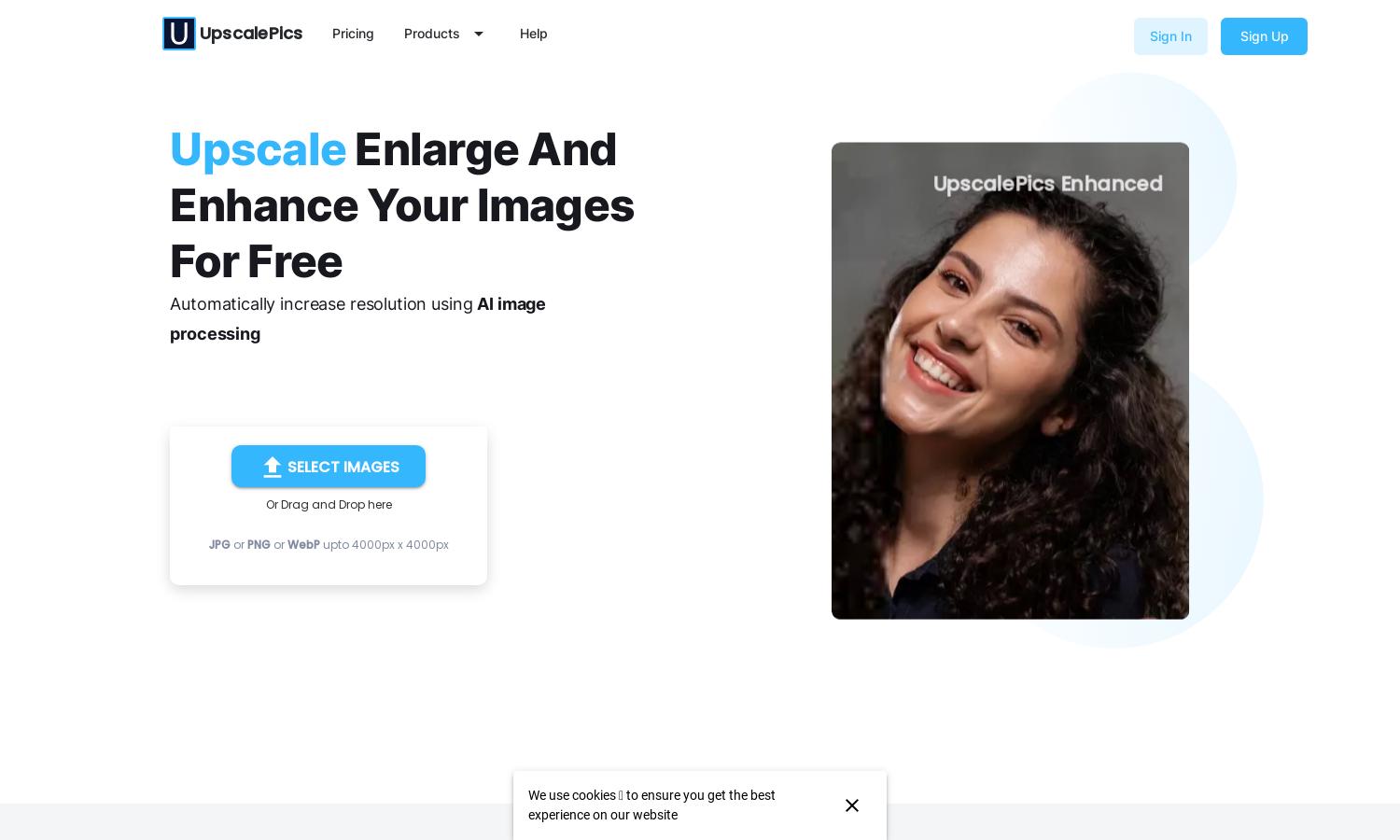
About UpscalePics
Upscalepics utilizes state-of-the-art AI technology to upscale and enhance images, targeting photographers, designers, and businesses seeking improved image quality. Users can seamlessly upload images, and the platform's Super Resolution AI sharpens and increases resolution while maintaining original content integrity.
Upscalepics offers competitive pricing for various subscription tiers, catering to a range of needs. Users benefit from exclusive features at higher tiers, including enhanced resolution capabilities and premium support. The pricing packages are designed to provide exceptional value for businesses and creatives alike.
The user interface of Upscalepics is designed for simplicity and efficiency, ensuring a seamless browsing experience. Its clean layout facilitates easy image uploads and quick enhancements while intuitive navigation allows users to access all features effortlessly.
How UpscalePics works
To use Upscalepics, users simply upload their images through a straightforward interface, choosing from supported formats like JPG, PNG, or WebP. The platform employs powerful AI algorithms to process the images, enhancing resolution and clarity while preserving essential details, making it suitable for professionals and everyday users alike.
Key Features for UpscalePics
AI Super Resolution
Upscalepics' AI Super Resolution feature revolutionizes image clarity, utilizing advanced machine learning. This unique capability allows users to upscale images without losing defining characteristics, ensuring high-quality outputs ideal for professional photography, marketing materials, and more.
Background Remover
With Upscalepics’ Background Remover, users can effortlessly isolate subjects from their original backgrounds. This feature adds immense value by providing a clean and professional look, catering especially to designers and businesses that need high-quality images for marketing or branding purposes.
Image Compressor
Upscalepics includes an Image Compressor feature, designed to reduce file sizes while maintaining visual quality. This functionality is essential for users looking to optimize their images for online use, balancing quality and performance seamlessly.








