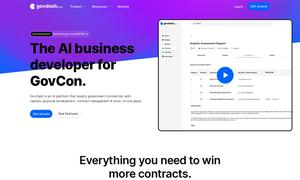SlideNotes
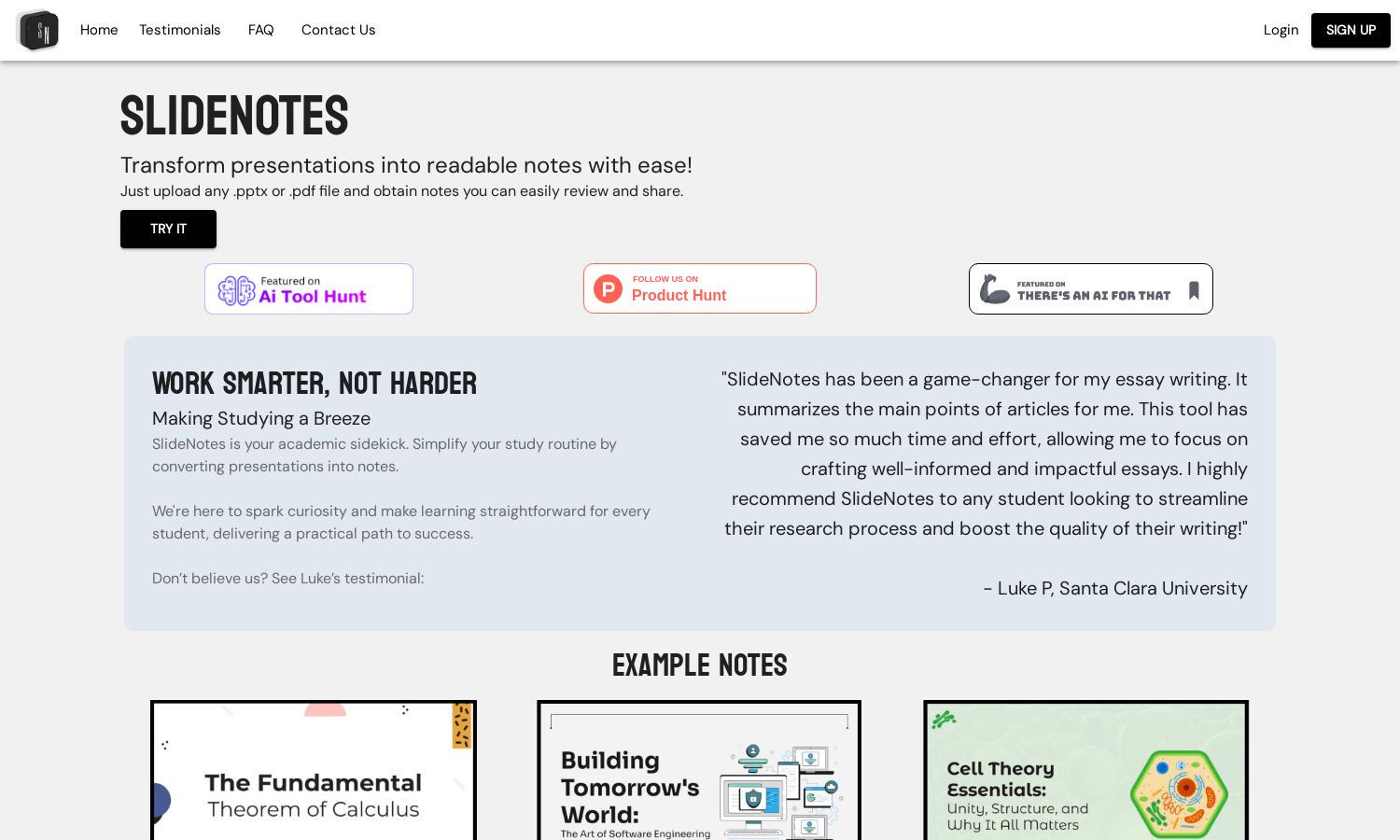
About SlideNotes
SlideNotes is designed to transform .pptx and .pdf presentations into easily digestible notes, catering to students and professionals alike. Its innovative summarization feature identifies key points in slides and condenses them into bullet notes, facilitating efficient study and review. Experience streamlined learning with SlideNotes.
SlideNotes offers tiered pricing plans to accommodate users of all levels. Students can connect with affordable options, while professionals can access premium features for enhanced productivity. Upgrading provides users with more advanced functionalities, ensuring effective presentation conversions and summarization for ongoing success.
SlideNotes features a user-friendly interface designed for seamless navigation. Its layout prioritizes simplicity and efficiency, ensuring users can effortlessly upload files and access their notes. With intuitive design elements, SlideNotes enhances the overall user experience by simplifying the conversion process and note retrieval.
How SlideNotes works
Users begin their SlideNotes journey by uploading a .pptx or .pdf file. The platform then uses advanced algorithms to identify key phrases and concepts within the slides, converting them into organized bulleted notes. The easy-to-navigate interface ensures that retrieving and sharing notes is straightforward. This unique process saves users time and stress, allowing for effective studying and review.
Key Features for SlideNotes
Automated Note Conversion
SlideNotes features an automated note conversion process that transforms presentations into readable notes. This innovative functionality helps users like students and professionals distill information easily, allowing for efficient study sessions and enhanced productivity, ensuring they focus on important content and ideas.
User Testimonials
User testimonials highlight the value of SlideNotes in enhancing studying and productivity. Students like Luke P have shared how the platform saves time and effort by summarizing crucial information, making it a trusted tool for academic success and efficient research, reinforcing the platform's effectiveness.
File Format Support
SlideNotes supports various file formats, specifically .pptx and .pdf, enabling users to convert diverse presentations into notes effortlessly. This flexibility allows students and professionals to utilize the platform with ease, further expanding its appeal and ensuring it meets varying user needs universally.
You may also like: