Slack
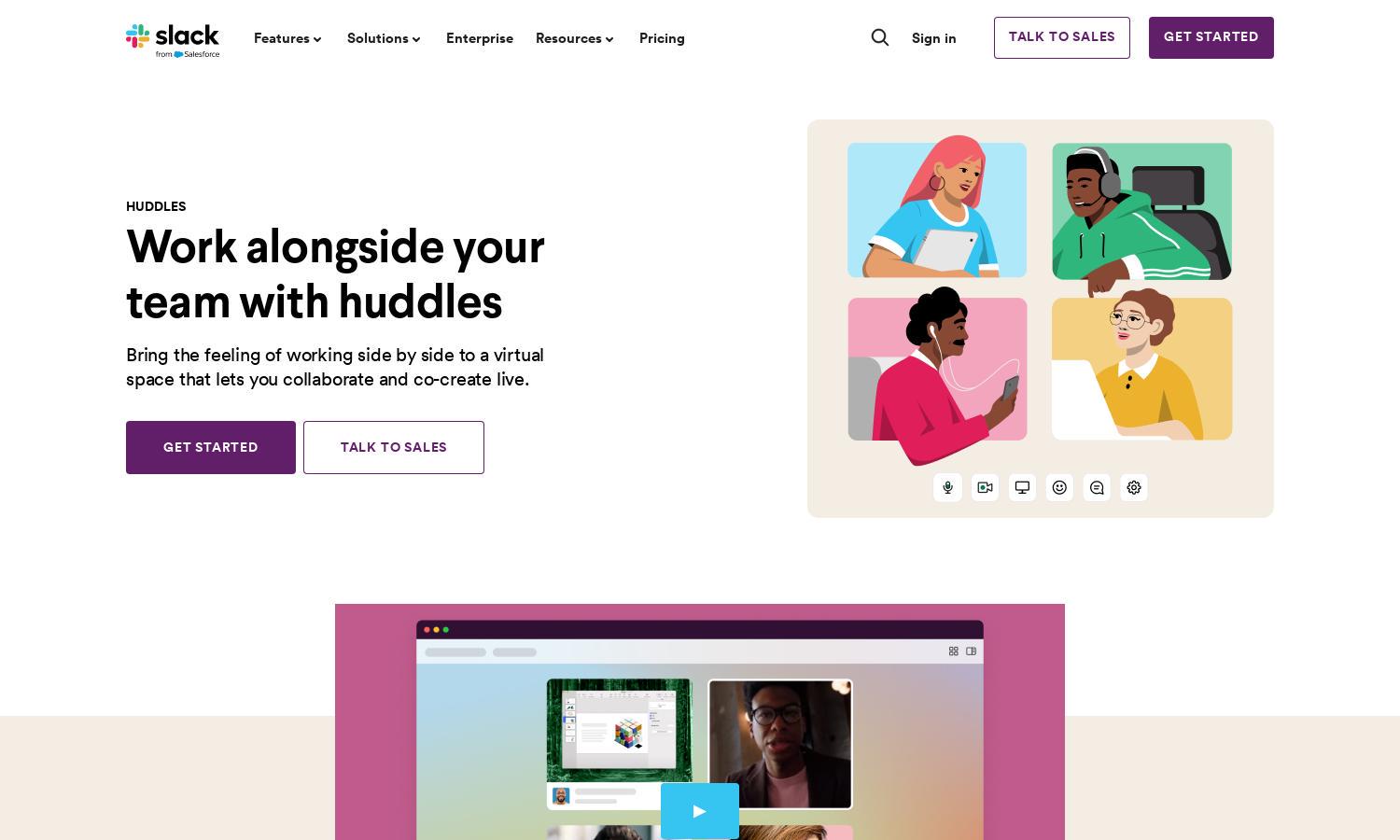
About Slack
Slack is a dynamic collaboration platform designed for teams seeking seamless communication through Huddles. This innovative feature allows spontaneous audio or video meetings, enabling team members to brainstorm, resolve issues, and collaborate effectively—all from within Slack. Huddles keep conversations flowing while enhancing productivity.
Slack offers flexible pricing plans to accommodate various team sizes. The free version supports up to two participants in Huddles, while paid subscriptions allow up to 50 participants. Upgrading provides enhanced features, improved collaboration capabilities, and a more robust meeting experience for teams looking to thrive.
Slack's user interface features a clean, intuitive design that ensures easy navigation and seamless user experiences. The layout is optimized for huddles, with clear icons for starting audio or video meetings, making it user-friendly. Slack effectively combines functionality with a visually appealing interface, enhancing the overall interaction.
How Slack works
Users begin their Slack experience by signing up and integrating their workspace. Once onboarded, they can initiate a huddle right from their channel or direct message by clicking the headphones icon. All huddles commence as audio-only, with the option to enhance collaboration through video, screensharing, or reactions, streamlining team discussions within the familiar Slack environment.
Key Features for Slack
Instant Audio & Video Connection
Slack's Huddles feature provides instant audio and video connections for teams, facilitating spontaneous discussions. By enabling quick meet-ups in Slack's workspace, it empowers users to resolve issues and brainstorm ideas efficiently, enhancing productivity and collaboration seamlessly.
Automatic Saving of Shared Content
With Slack Huddles, all shared links, documents, and messages are automatically saved after each session. This unique feature allows teams to efficiently reference crucial information without the hassle of manual saving, greatly improving collaboration and workflow continuity.
Engaging User Interactions
Slack Huddles enhances user engagement with fun reactions and colorful backgrounds. This key feature allows team members to express themselves during discussions, making meetings more enjoyable and fostering a collaborative and vibrant team culture within the workspace.
You may also like:








