SketchPro
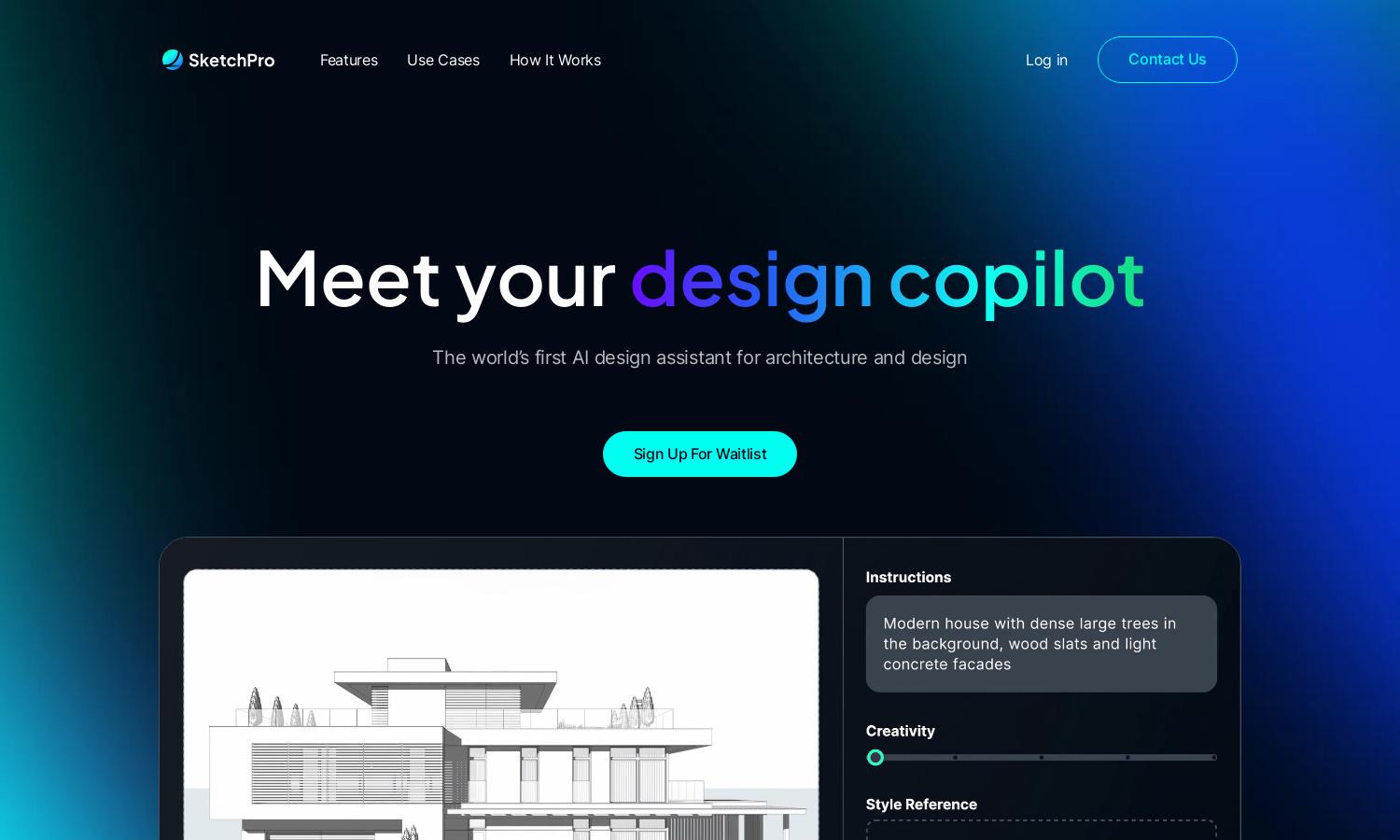
About SketchPro
SketchPro is an innovative AI design assistant for architects and designers that streamlines your workflow. By allowing users to upload sketches, 3D models, and style references, it brings designs to life instantly. The platform's unique capability to interpret text-based instructions makes it a must-have for any design professional.
SketchPro offers flexible pricing plans, including a private beta access option. Users benefit from different tiers based on features and capabilities, making it easy to find the right fit for their design needs. Upgrading unlocks enhanced tools that supercharge the design process, making every project more efficient.
The user interface of SketchPro is designed for optimal ease of use, featuring intuitive navigation that enhances the design experience. Unique features such as instant edits and flexible inputs create a seamless workflow, allowing users to focus on creativity and innovation while utilizing SketchPro’s robust capabilities.
How SketchPro works
To use SketchPro, users begin by onboarding with a simple sign-up. Once registered, they can upload existing designs or sketches, provide text instructions for alterations, and explore the platform’s tools. With user-friendly edits and instant rendering capabilities, SketchPro makes the design process efficient and enjoyable, facilitating quick iterations and visualizations.
Key Features for SketchPro
Instant Edits
Instant Edits in SketchPro empower users to add objects or make adjustments to their design scenes with just a click. This unique feature allows architects and designers to visualize changes rapidly, enhancing creativity and efficiency. Enjoy hassle-free design alterations, significantly improving your workflow with SketchPro.
Flexible Inputs
Flexible Inputs are a standout feature of SketchPro, enabling users to start their design process from any medium, including sketches, 3D models, or images. This versatility allows for personalized workflows, enhancing the overall design experience as users can utilize their preferred starting points effectively with SketchPro.
Style Reference Upload
The Style Reference Upload feature within SketchPro allows users to accurately visualize designs by uploading style references. This capability streamlines the design process, ensuring that projects are tailored to specific aesthetics. With this unique functionality, SketchPro helps users achieve their desired artistic vision effortlessly.








