Photo Stock Editor
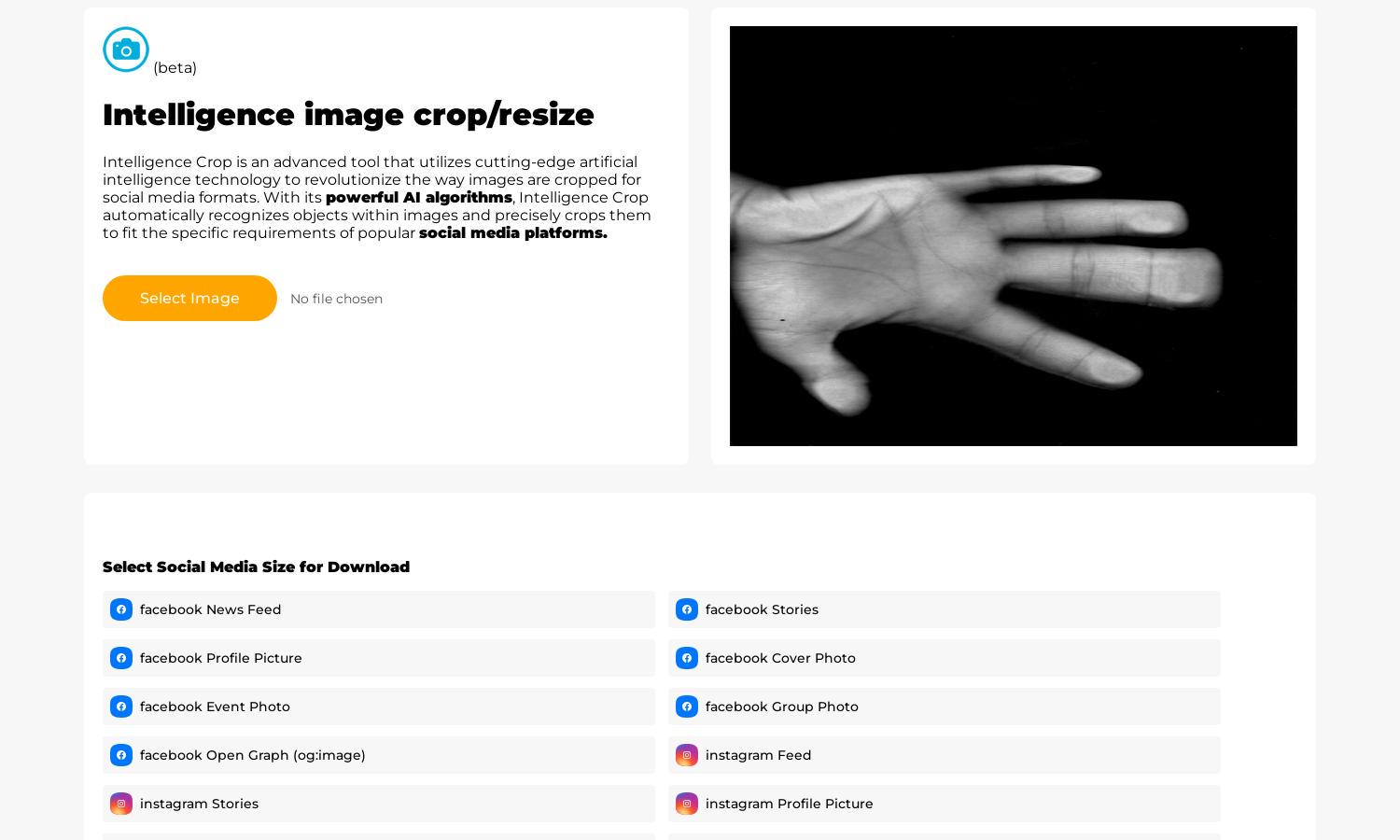
About Photo Stock Editor
Photo Stock Editor enhances social media sharing with its AI-driven image resizing tool. This platform allows users to effortlessly crop images to meet specific size requirements for various social media platforms. By utilizing cutting-edge technology, it helps users maintain visual appeal and engagement online.
Photo Stock Editor offers a free beta version of its AI image cropper, providing essential features without charge. Users can benefit from precision image resizing for social media at no cost, with potential pricing tiers planned for advanced features and greater utility as the platform develops.
Photo Stock Editor's intuitive interface is designed for simplicity and efficiency, promoting user-friendly interactions. The layout enables easy navigation through image selection and resizing features, ensuring a smooth experience. Users will appreciate the straightforward design, making image editing accessible and quick.
How Photo Stock Editor works
To use Photo Stock Editor, users start by selecting an image to upload. Once uploaded, the platform employs advanced AI algorithms to analyze the image, recognizing key objects. Users then choose their desired social media format, and the tool automatically crops the image optimally, ensuring it meets platform specifications. The entire process is streamlined and user-friendly, making it efficient even for novices.
Key Features for Photo Stock Editor
AI-Powered Image Recognition
Photo Stock Editor's AI-Powered Image Recognition feature automatically detects and centers key objects within images. This unique functionality ensures precise cropping tailored for various social media platforms, enhancing visual appeal and user engagement with posts.
Multiple Social Media Formats
With support for various social media formats, Photo Stock Editor allows users to resize images for platforms like Instagram, Facebook, and Twitter. This flexibility enables users to maintain consistency and optimize their visual content effortlessly across different channels, boosting engagement.
User-Friendly Design
Photo Stock Editor's User-Friendly Design simplifies the image cropping process for users. Its intuitive interface allows quick uploads and format selections, making it easy for anyone to create visually appealing social media posts without advanced editing skills.
You may also like:








