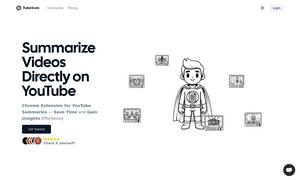PDF Candy
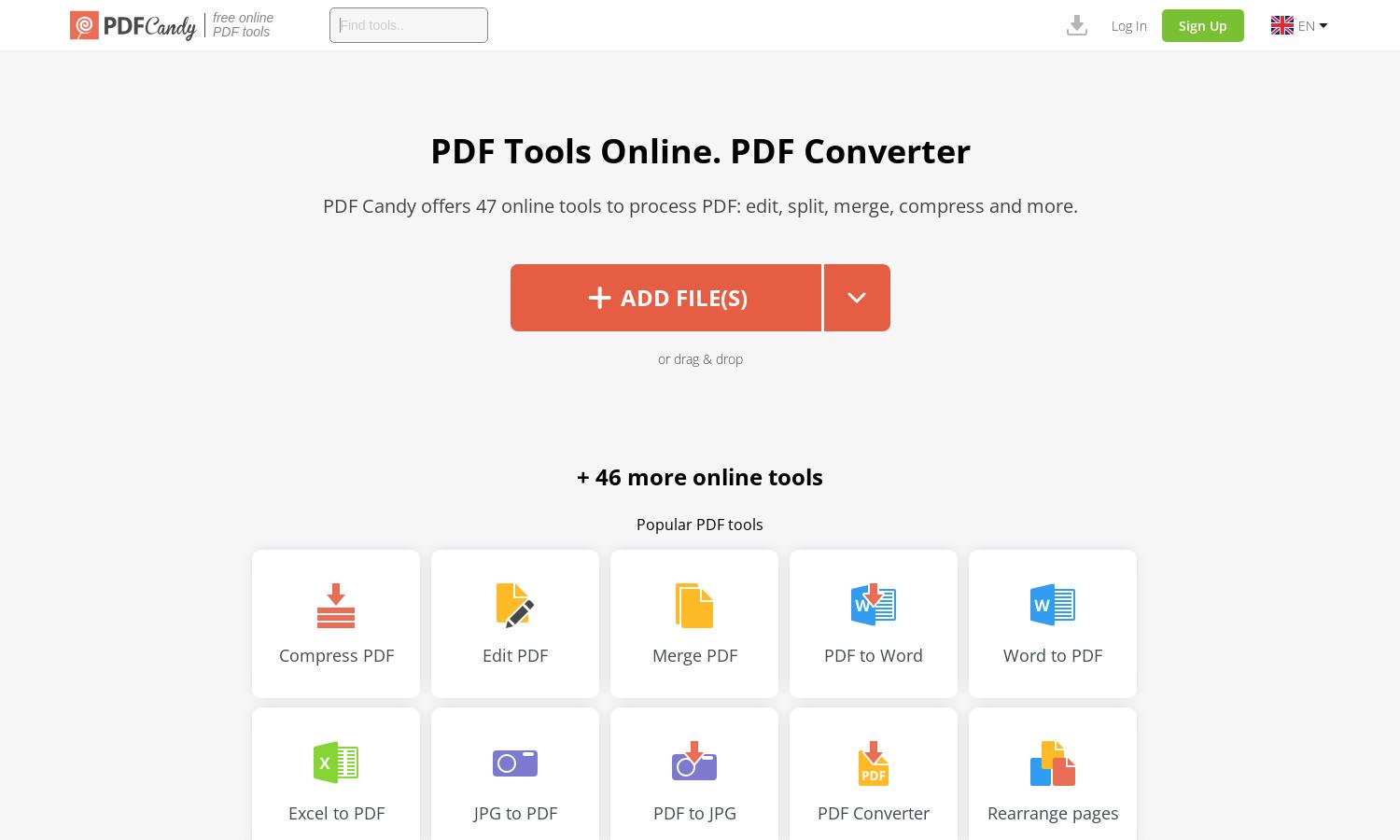
About PDF Candy
PDF Candy is a comprehensive online platform designed for users looking to edit and manage PDF files effortlessly. It features over 80 tools for tasks like conversion, merging, and editing, making it ideal for professionals and casual users alike. Experience seamless PDF processing with PDF Candy.
PDF Candy offers flexible pricing plans: Desktop + Web at $4/month, Web only at $6/month, and a one-time fee of $99 for lifetime access. Benefit from features like high priority processing, larger file size limits, and no hourly restrictions, ensuring users enjoy exceptional value.
PDF Candy's user interface is designed for simplicity and ease of use, allowing users to navigate its extensive PDF tools effortlessly. The layout ensures quick access to all features, enhancing the overall user experience and making PDF management efficient and user-friendly.
How PDF Candy works
Users begin by visiting PDF Candy to access the various tools it offers. They can upload PDFs directly or by linking from cloud storage services. After selecting the desired function, such as conversion or editing, users follow simple prompts for customization, resulting in finalized PDF output quickly and efficiently.
Key Features for PDF Candy
Comprehensive PDF Editing
PDF Candy revolutionizes PDF management with its comprehensive editing features. Users can modify text, annotate, and add images directly to their PDF files, transforming the way they interact with documents and enhancing productivity across tasks, ensuring seamless project completion on PDF Candy.
File Conversion Capabilities
PDF Candy excels in file conversion options, allowing users to convert PDFs to various formats like Word, JPG, and Excel easily. This flexibility ensures users can leverage their PDF documents across different platforms and formats, enhancing productivity and user experience with PDF Candy.
Merging and Splitting PDFs
One distinct feature of PDF Candy is its merging and splitting capabilities. Users can combine multiple PDFs into one comprehensive document or split large files into manageable sections, providing an efficient way to organize and consolidate information effectively with PDF Candy.
You may also like: