MeetMoji
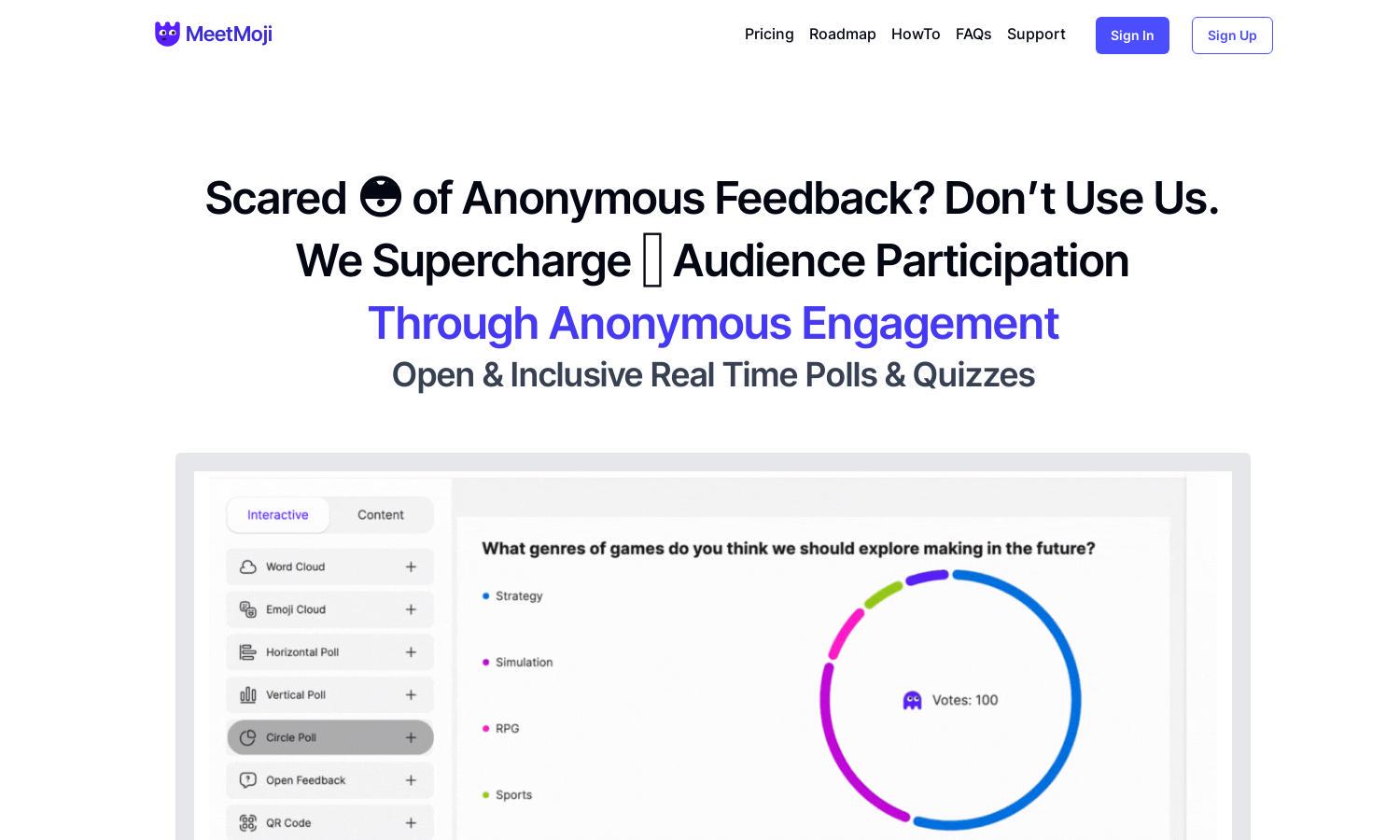
About MeetMoji
MeetMoji is designed to transform the way professionals deliver engaging presentations. By utilizing interactive features such as live polls accessed through convenient QR codes, it captivates audiences and transforms dull meetings. Users can quickly scan and participate, making the experience dynamic and fun.
MeetMoji offers a flexible subscription model with a free plan available. Users can sign up without long-term commitments, enjoying the full suite of features. Upgrading unlocks additional unique functionalities, enhancing engagement and offering better tools for achieving impactful presentations.
The user interface of MeetMoji is designed to provide a seamless and intuitive experience. With a clean layout, users can easily navigate features like live polls and QR code integration. Its user-friendly design ensures that engaging presentations are just a few clicks away, enhancing overall usability.
How MeetMoji works
To interact with MeetMoji, users begin by signing up for free, allowing them to access a range of engaging presentation tools. They can easily create polls and share QR codes during meetings. Attendees simply scan the code, participate in real-time, and provide instant feedback, revolutionizing audience engagement.
Key Features for MeetMoji
Live Polling
MeetMoji's live polling feature is a standout offering that actively engages audiences during presentations. Users can easily create and share polls that attendees respond to via QR codes, fostering interaction and gathering real-time feedback, making presentations more dynamic and impactful.
QR Code Integration
Another unique feature of MeetMoji is its QR code integration. This allows participants to join presentations instantly without needing downloads or logins, streamlining the process. Attendees scan the code to engage, creating a frictionless experience that boosts participation and engagement in meetings.
Multi-Platform Compatibility
MeetMoji integrates seamlessly with popular platforms like Google Slides and PowerPoint, enhancing its functionality. This compatibility allows users to incorporate engagement tools effortlessly into existing workflows, making it easier to create engaging presentations without switching between apps or learning new systems.








