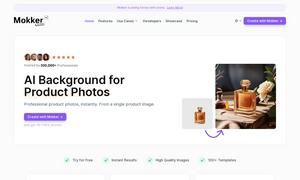Mark My Images
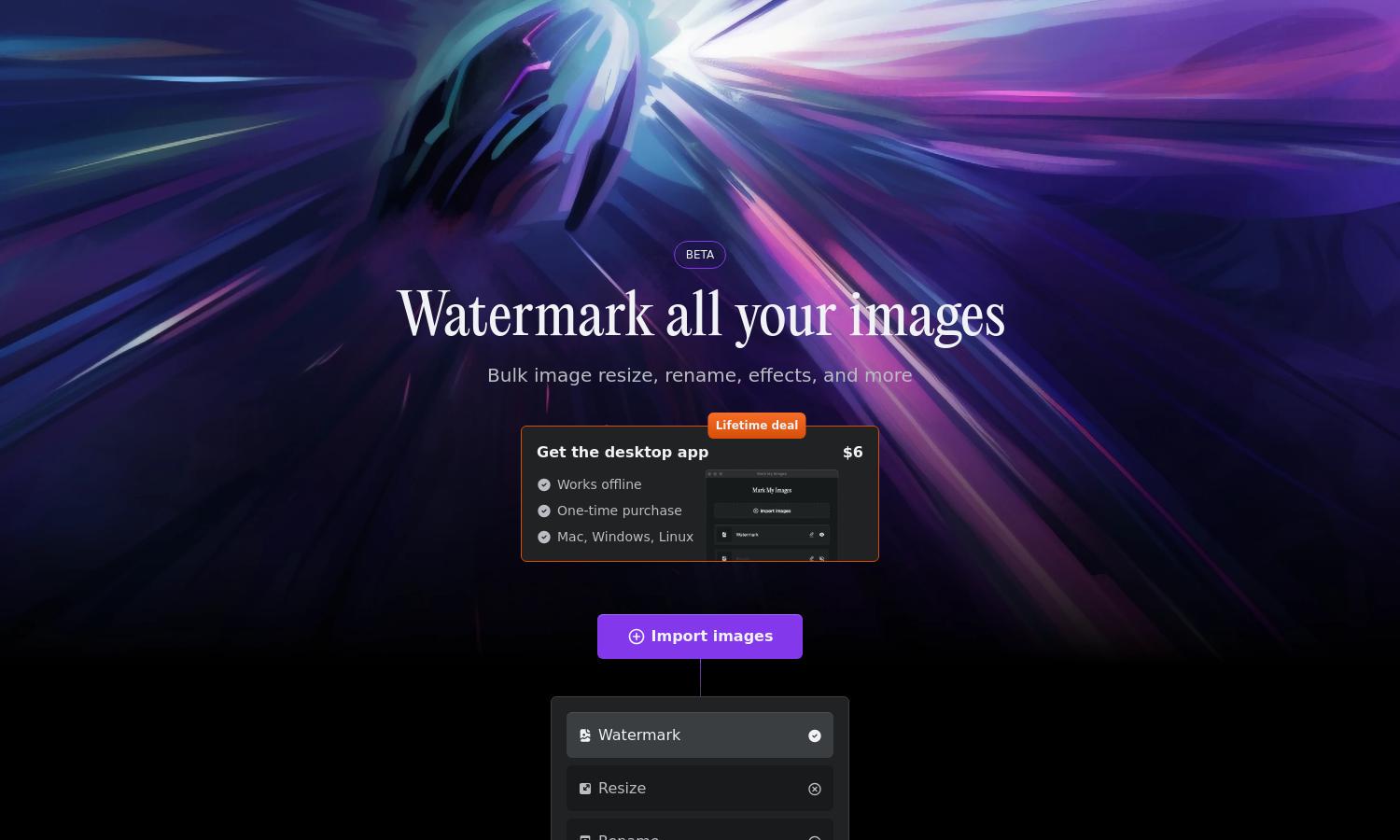
About Mark My Images
Mark My Images is designed for creators needing efficient digital content protection. This innovative tool simplifies the bulk watermarking process, allowing users to easily add personalized watermarks. With fast GPU rendering and on-device processing, Mark My Images offers unmatched speed, privacy, and seamless user experience.
Mark My Images offers a one-time purchase plan for $6, providing a lifetime deal for users. This affordable pricing model enables creators to access features like bulk watermarking, resizing, and renaming. Upgrading ensures enhanced image security and ease of use, making it a valuable investment.
The user interface of Mark My Images is clean and intuitive, enhancing the browsing experience. Users can easily navigate through features such as watermarking, resizing, and renaming images, thanks to its well-organized layout. Mark My Images prioritizes user-friendliness, making digital content protection hassle-free.
How Mark My Images works
Users start with Mark My Images by uploading their images in bulk. After selecting or creating custom watermarks, they can easily position and adjust opacity before processing. The platform’s intuitive interface guides users through resizing or renaming images, making it a straightforward and efficient experience.
Key Features for Mark My Images
Bulk Watermarking
Mark My Images offers robust bulk watermarking capabilities, allowing users to protect multiple images simultaneously. This feature enhances content security efficiently and conveniently, making it a crucial aspect for creators looking to safeguard their work quickly and effectively.
GPU Rendering
The unique GPU rendering technology at Mark My Images enables lightning-fast processing. This innovative feature ensures that images are watermarked without delays, preserving quality and privacy by keeping processing on-device, making it significantly faster than traditional methods.
Desktop Application
Mark My Images provides a versatile desktop application for Mac, Windows, and Linux. This downloadable tool works offline for added convenience, allowing users to manage their images regardless of internet availability, enhancing its usability for creators on-the-go.
You may also like: