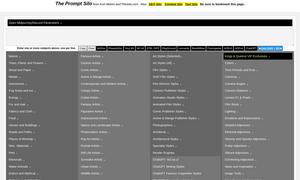Khroma
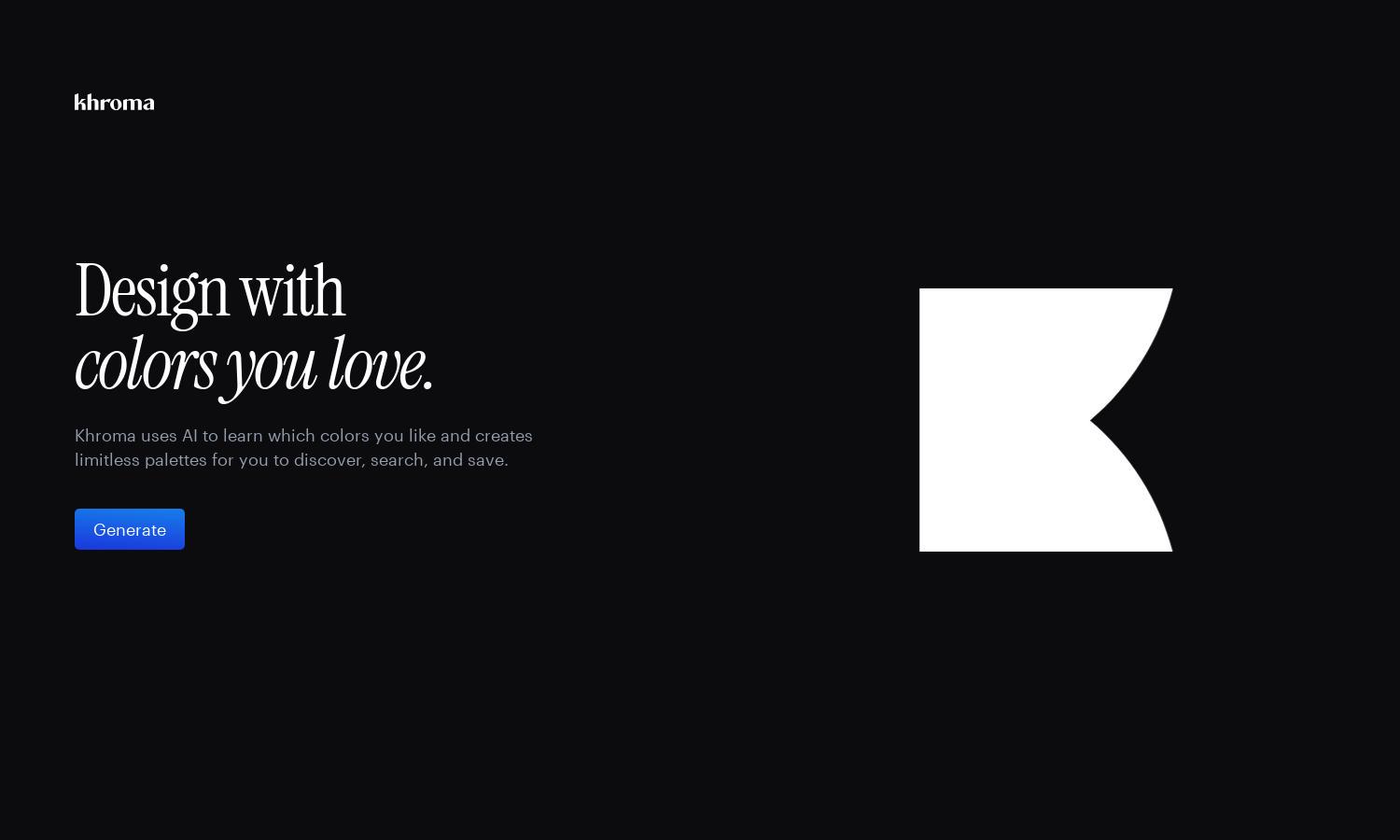
About Khroma
Khroma is an innovative AI color tool tailored for designers, facilitating the discovery of personalized color palettes. Users engage with a dynamic color generator that learns their preferences, creating endless combinations. This platform helps solve the challenge of selecting cohesive color schemes effectively.
Khroma offers a free tier with essential features, while premium subscriptions unlock advanced tools and unlimited palette storage. Users benefit from enhanced customization options and exclusive access to updated color combos. Investing in a subscription elevates the design experience and provides added value.
Khroma features an intuitive user interface, designed to enhance your browsing experience seamlessly. The layout is user-friendly, allowing easy navigation through color palettes and searches. With special tools for discovering and saving color combinations, Khroma excels in providing a smooth design journey.
How Khroma works
Users start with Khroma by selecting a set of colors they prefer, allowing the AI to learn their choices and preferences. This onboarding process is quick and intuitive. From there, users can explore and generate color combinations, filter results, and save their favorite palettes to a personalized library for future reference.
Key Features for Khroma
Personalized Color Generation
Khroma features a personalized color generation tool that learns user preferences to create custom palettes. This unique aspect allows designers to discover endless combinations tailored to their tastes, making Khroma a powerful ally in the creative design process.
Advanced Search Filters
Khroma’s advanced search filters enable users to locate specific colors quickly by hue, tint, or value. This feature enhances the user experience by simplifying the palette discovery process, ensuring that designers find exactly what they need efficiently and effectively.
Color Storage Library
The color storage library on Khroma allows users to save their favorite color combinations indefinitely. This feature provides convenience and eases future design projects, making it simple to reference previously discovered palettes and ensuring designers always have the right colors at their fingertips.
You may also like: