EzMail.AI
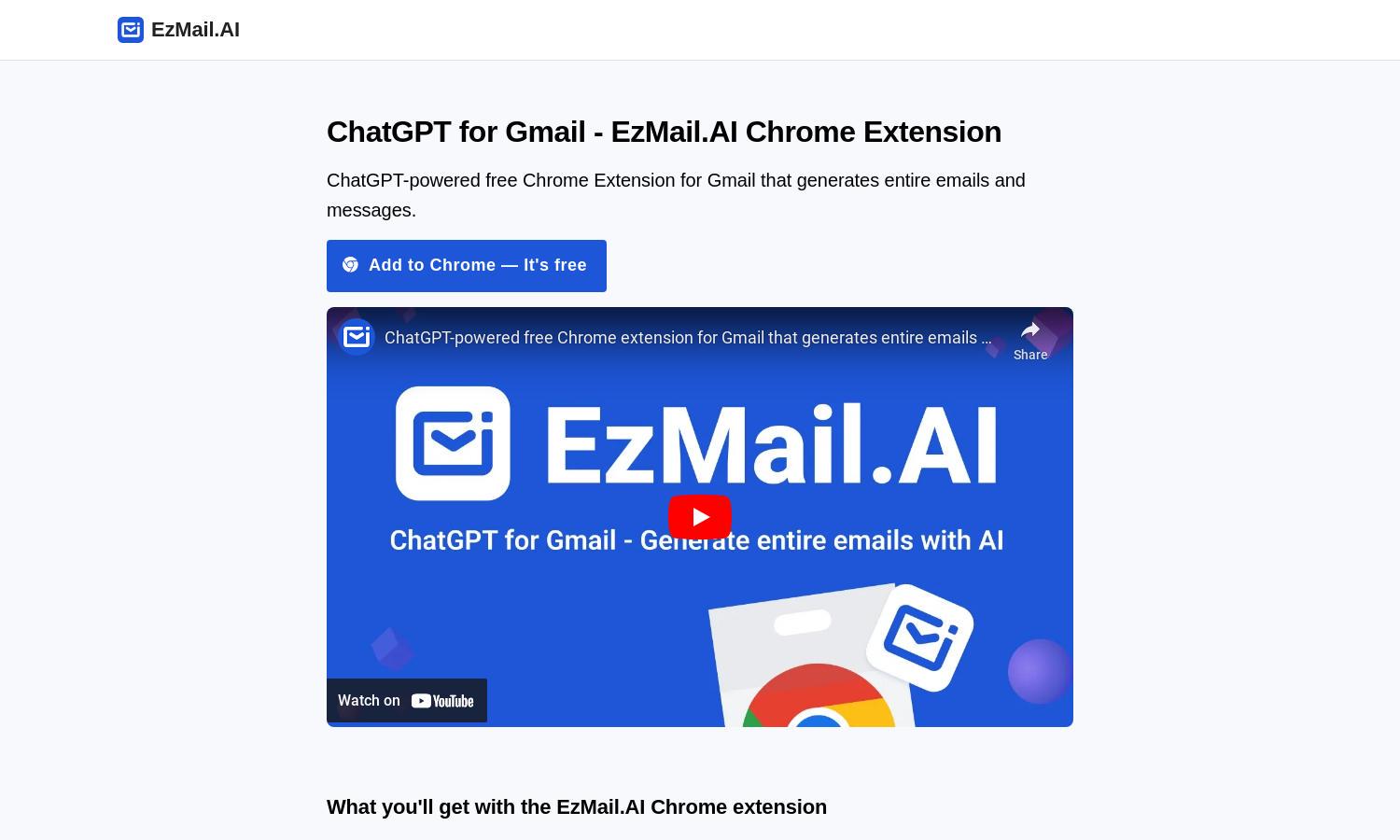
About EzMail.AI
EzMail.AI is an innovative Chrome extension that empowers Gmail users to effortlessly compose emails using ChatGPT technology. With automatic context recognition and one-click draft insertion, users save time and enhance their email communication. Tailored for professionals and casual users, it streamlines email management effectively.
EzMail.AI is completely free for users and offers a simple, one-time sign-up process on chat.openai.com. Users have access to all extension features at no cost, ensuring premium functionality without hidden fees. This makes EzMail.AI an unbeatable value for email drafting assistance.
The user interface of EzMail.AI is designed for simplicity and efficiency. With an intuitive layout, users can quickly navigate through key features like email context feeding and draft refinement. The clean design enhances usability, ensuring smooth interactions while utilizing the powerful capabilities of EzMail.AI.
How EzMail.AI works
To get started with EzMail.AI, users need to install the Chrome extension and create a free account on chat.openai.com if they haven’t already. Once in Gmail, users can open an email and simply click the EzMail extension button. They describe the reply they want, hit Generate, and receive a personalized draft ready for refinement before insertion into the Gmail text box.
Key Features for EzMail.AI
Automatic context feeding
EzMail.AI's automatic context feeding feature allows users to swiftly generate email drafts tailored to ongoing conversations. By analyzing the email content, the extension pitches suitable responses using ChatGPT, promoting efficient email management and enhancing user experience significantly.
Chat refinement
The chat refinement feature in EzMail.AI enables users to enhance the generated drafts seamlessly. Users can engage with ChatGPT to modify the draft until they achieve satisfaction, ensuring their responses are perfectly tailored, professional, and aligned with their communication style.
One-click draft insertion
EzMail.AI offers a one-click draft insertion capability, allowing users to effortlessly transfer generated email responses into their Gmail text box. This user-friendly feature streamlines the email response process, saving time and effort while maintaining high-quality communication.








