Draw3D
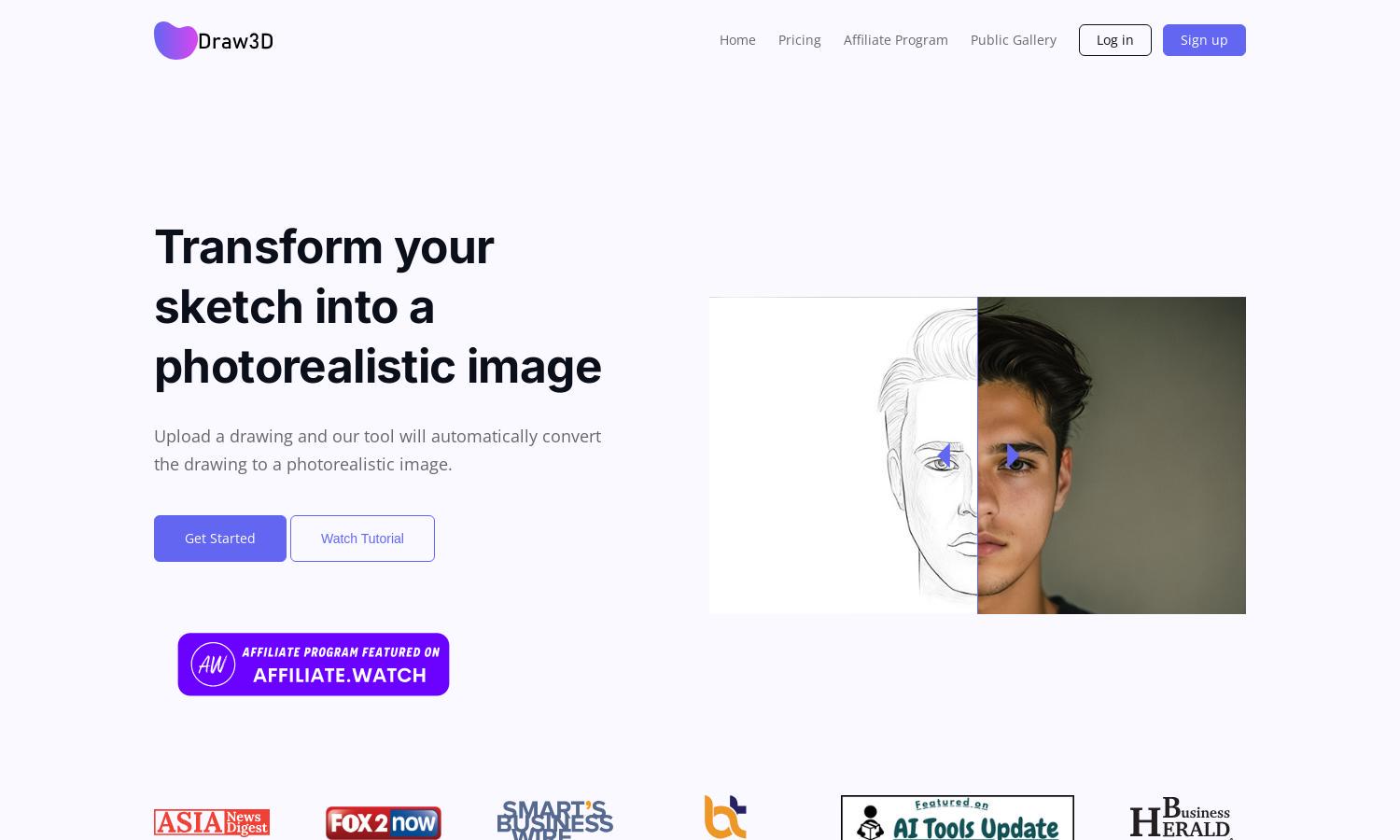
About Draw3D
Draw3D revolutionizes digital art by allowing users to convert sketches into photorealistic images effortlessly. Catering to artists, designers, and creators, it empowers users to create stunning visuals with its intuitive interface and advanced AI technology. Experience seamless creativity with Draw3D.
Draw3D offers flexible pricing plans, catering to various budgets. Users can choose from a free tier with basic features to premium options that unlock advanced functionalities. Upgrading enhances creative potential, providing additional tools and capabilities to improve productivity and artistic outcomes.
The user interface of Draw3D is designed for seamless navigation, ensuring an easy and intuitive experience. Its layout prioritizes essential features, allowing users to effortlessly sketch, edit, and upscale their images while enjoying a visually appealing and user-friendly environment.
How Draw3D works
Users start by signing up for Draw3D, after which they can easily upload their sketches. The platform’s AI processes these inputs to create photorealistic transformations. Users can upscale images, apply filters, and utilize editing tools for enhancements, all within an intuitive interface that simplifies the creative journey.
Key Features for Draw3D
Photorealistic Transformation
Draw3D's photorealistic transformation feature uniquely allows artists to convert their sketches into lifelike images. This core functionality enhances creativity, making it easier for users to visualize their ideas and produce professional-quality artwork that captivates audiences and showcases their skills with precision.
Upscaling Feature
Draw3D offers a powerful upscaling feature that enhances the quality of generated images without sacrificing detail. Users can increase image resolution up to four times, ensuring that their artwork maintains clarity and impact, whether for prints or digital displays, thus elevating the creative process.
Image Editing Tools
The integrated image editing tools in Draw3D provide users with the ability to refine their creations on the spot. With options to filter, crop, and resize images, this feature enhances the user experience, allowing artists to perfect their artwork directly within the platform for optimal results.








