Clipdrop
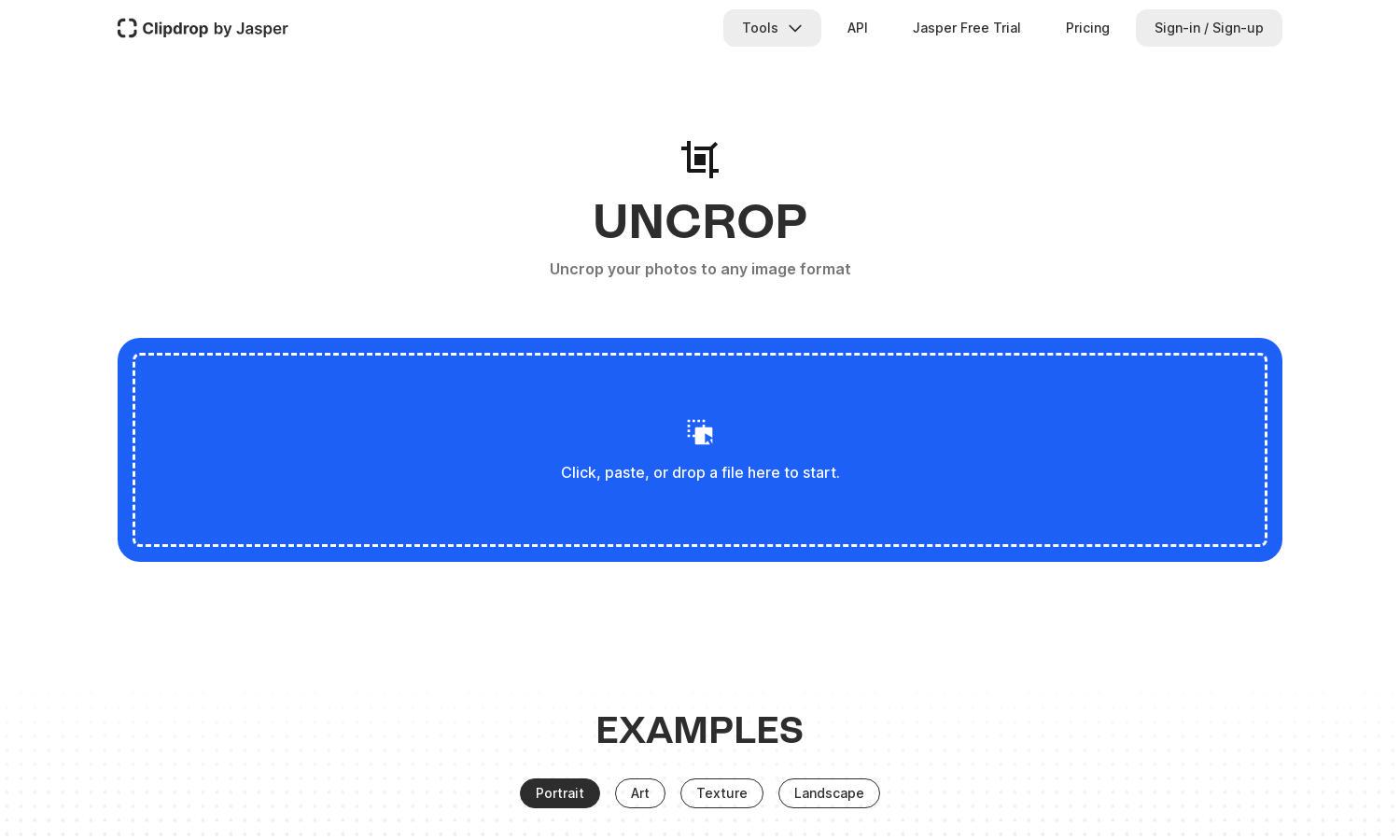
About Clipdrop
Clipdrop is designed for photographers and artists to enhance their images by uncropping and adjusting aspect ratios. The platform allows users to easily expand backgrounds and enrich portraits, making it ideal for creative professionals and hobbyists alike. Its intuitive interface enhances usability and encourages artistic expression.
Clipdrop offers a variety of pricing plans, including a free trial for first-time users. Each tier provides features tailored to different needs, like enhanced image quality and advanced tools. Upgrading unlocks premium functionalities, allowing users to fully utilize Clipdrop's capabilities for professional or personal projects.
Clipdrop's user interface is sleek and intuitive, ensuring a smooth browsing and editing experience. Unique features, such as drag-and-drop functionality and instant previews, create a seamless journey for users, helping them quickly navigate through photo editing tools and manage their images effortlessly.
How Clipdrop works
Users interact with Clipdrop by simply uploading their images to the platform. The intuitive onboarding guides them through selecting new aspect ratios for their photos. Once the adjustments are made, users can preview and download their edited images in various formats, ensuring a user-friendly and efficient photo enhancement process.
Key Features for Clipdrop
Generative Fill
Clipdrop's Generative Fill feature allows users to replace, remove, or fix elements in their photos effortlessly. This unique tool enhances image editing by leveraging AI technology, delivering high-quality results and giving users greater creative control over their visual content.
Universal Resizer
The Universal Resizer simplifies the process of resizing images for various social media platforms. Clipdrop enables users to quickly adjust image dimensions while maintaining quality, making it ideal for those looking to share their work across different online channels effortlessly.
Image Upscaler
Clipdrop's Image Upscaler enhances photos by increasing resolution 2x or 4x, while also reducing noise. This valuable feature ensures that users can recover intricate details in their images, providing an essential tool for those needing high-quality visuals for professional use.
You may also like:








