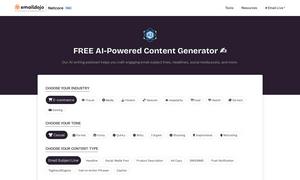Checkget
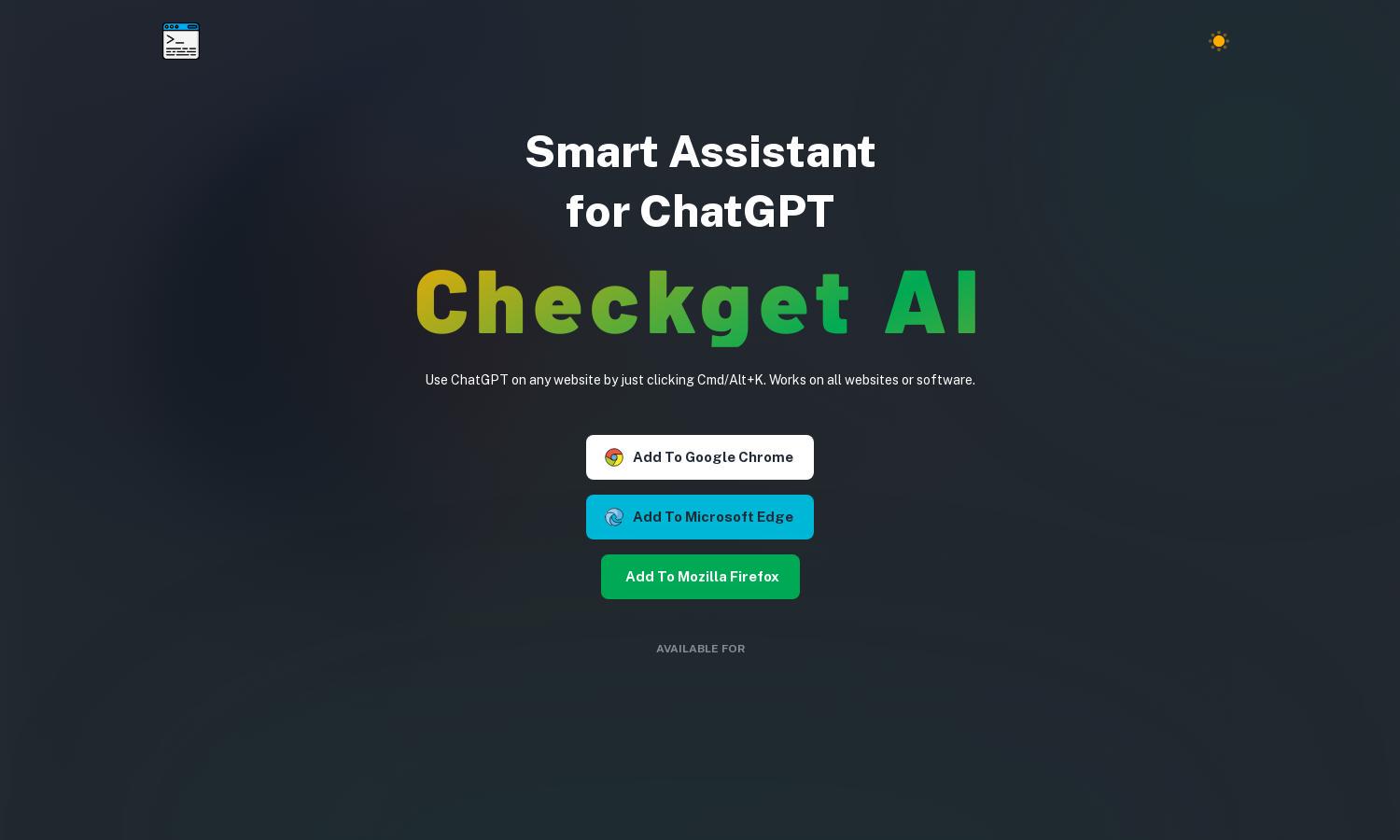
About Checkget
Checkget is an innovative Smart Assistant designed for ChatGPT users. It simplifies AI interaction by allowing button-free access across all websites through convenient keyboard shortcuts. Users can engage in activities such as summarizing text or solving queries effortlessly, enhancing productivity and saving time.
Checkget offers various subscription tiers, each designed to meet different user needs. The free tier offers basic functionality, while premium plans like Pro, Premium, and Ultimate provide increased request limits and advanced features, making it beneficial for users seeking enhanced AI capabilities and faster responses.
Checkget features a user-friendly interface that ensures smooth navigation. Its intuitive layout allows users to easily access functionalities like text summarization and translation. The simple design prioritizes ease of use, making Checkget accessible to all, regardless of tech proficiency, while enhancing overall user experience.
How Checkget works
Users start by installing Checkget as a browser extension. Once onboarded, they can easily activate the assistant by pressing ⌘+K on Mac or Alt+K on Windows from any website. This brings up a chat interface where they can input queries, summarize texts, or translate documents effortlessly, making AI interaction seamless and productive.
Key Features for Checkget
One-click AI access
Checkget's one-click AI access feature allows users to effortlessly engage with ChatGPT across any website. By simply using a keyboard shortcut, users can quickly summon the assistant for tasks like answering questions and generating text, enhancing productivity and user experience seamlessly.
Multi-function text processing
With Checkget's multi-function text processing capability, users can summarize, translate, and edit texts efficiently. This feature boosts productivity by allowing seamless interaction with ChatGPT, enabling instantaneous responses to text-based needs, thus streamlining workflow and improving overall efficiency.
Local mode for privacy
Checkget offers a unique Local mode that ensures user privacy by encrypting their data. In this mode, users interact directly with ChatGPT after providing an API key, giving them complete control over their information while enjoying robust AI capabilities securely.
You may also like: