Bunni
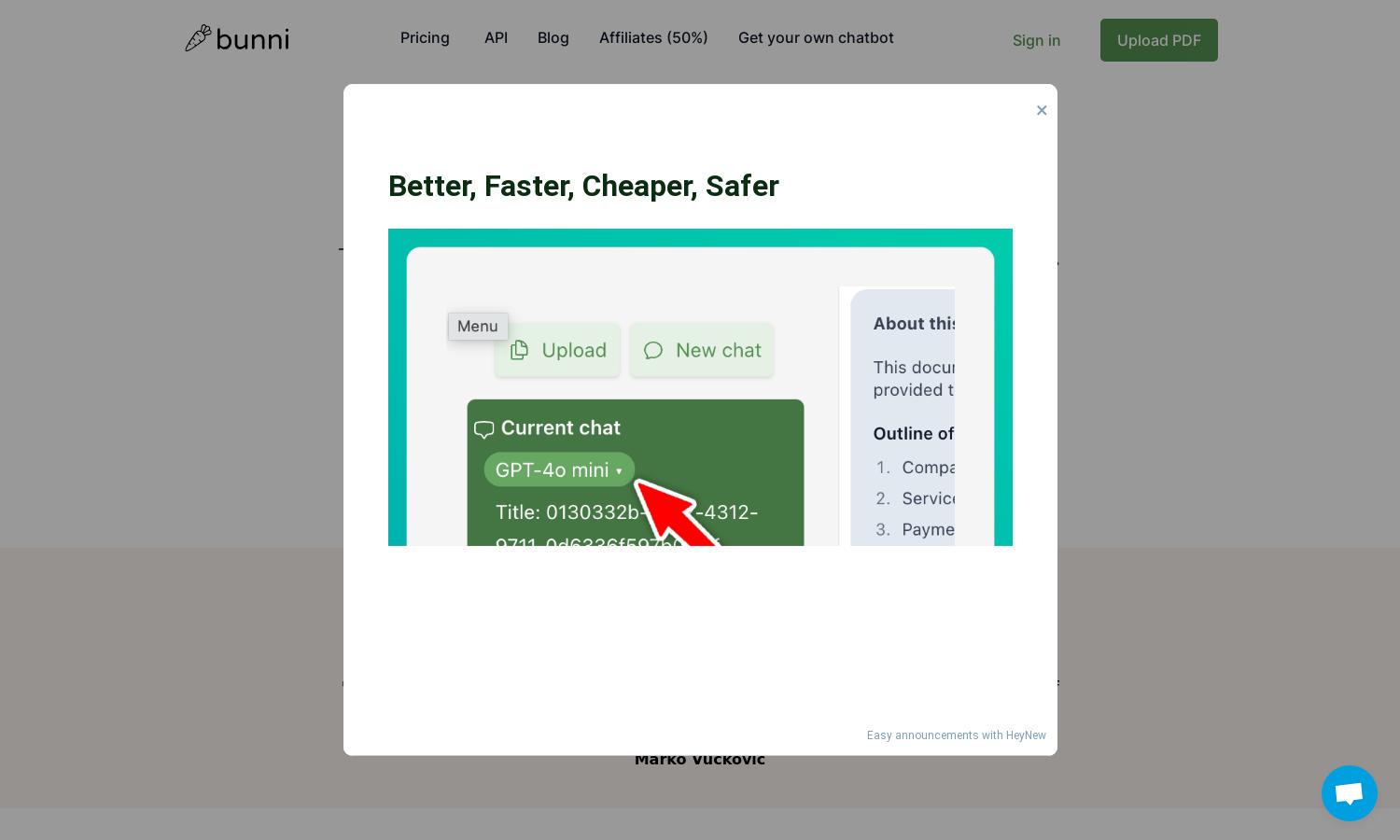
About Bunni
Bunni is an innovative AI tool designed for users needing to interact with PDF documents. By allowing chat-based queries and key information extraction, it streamlines research and study tasks. With support for multiple languages and large file uploads, Bunni enhances productivity for academics and professionals.
Bunni offers flexible pay-as-you-go pricing with no recurring fees, allowing users to buy credit bundles as needed. This approach ensures that users pay only for what they use, making it an economical choice for those looking to utilize AI features and chat with PDFs without long-term commitments.
Bunni's user interface is designed for seamless navigation and efficiency. The layout is intuitive, allowing users to easily upload documents and start chatting without complexity. Unique features like multi-document support enhance usability, making Bunni a user-friendly platform for interacting with PDF content.
How Bunni works
To use Bunni, users first create an account and upload their PDF documents, selecting from files up to 20MB. After uploading, they can instantly start chatting with the document, asking questions or requesting summaries. Bunni utilizes GPT-3.5 to provide accurate answers based on specific content, creating a tailored experience.
Key Features for Bunni
PDF Chat Functionality
The core functionality of Bunni lies in its PDF chat feature, allowing users to engage directly with document content. This innovative aspect offers a conversational interface for querying PDFs, making it simpler for users to extract detailed information and responses tailored to their specific questions.
Multi-Document Upload
Bunni supports uploading multiple PDFs at once, enabling users to interact with a combined document collection. This feature enhances the platform's versatility, allowing researchers and professionals to gather information across multiple sources efficiently, streamlining the research and inquiry process significantly.
Language Support
Bunni offers comprehensive language support, accommodating users from diverse backgrounds. This functionality ensures that individuals can chat with their PDFs in various languages, broadening accessibility and making it easier for non-English speakers to utilize the platform effectively for research and learning.








