Arc Max
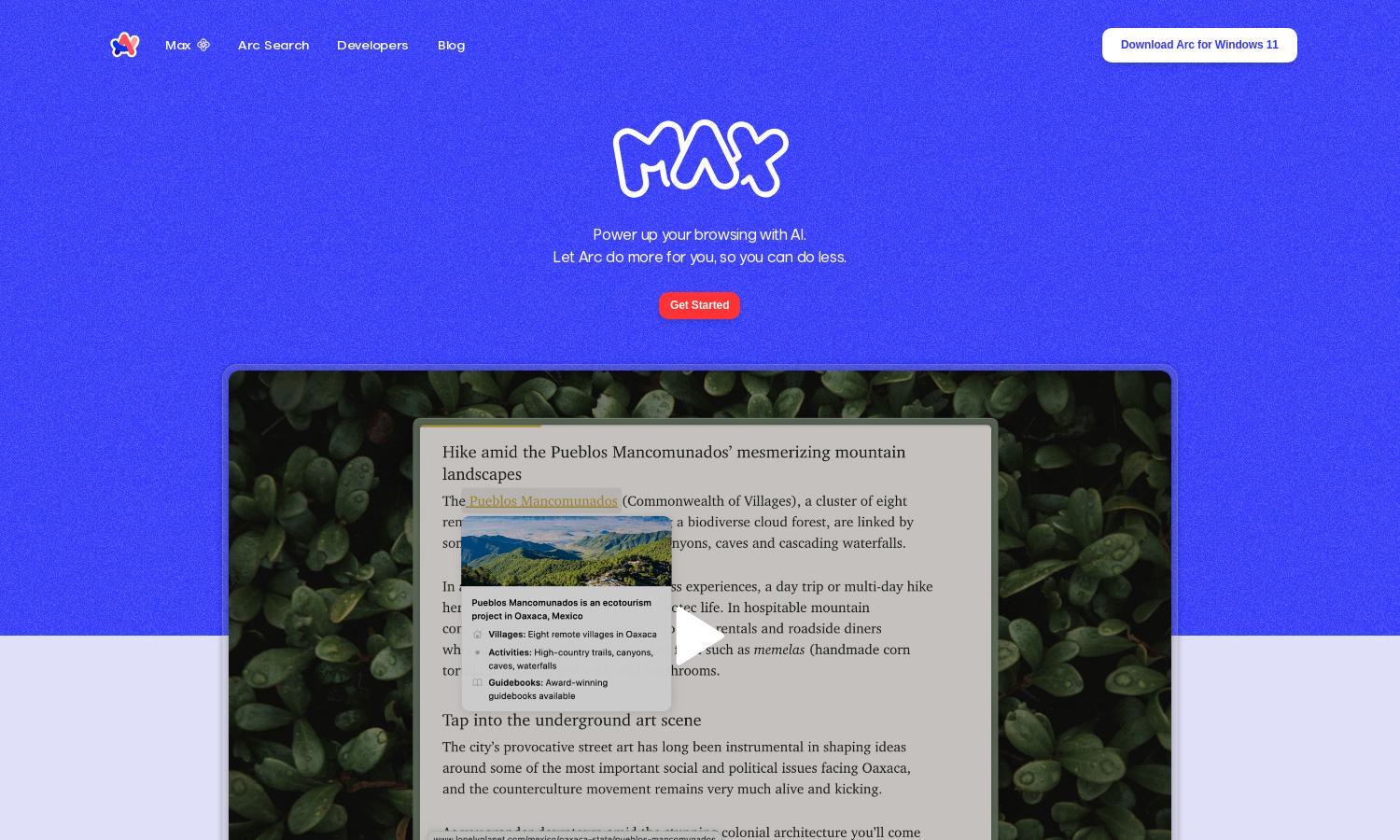
About Arc Max
Arc Max is a cutting-edge web browser designed for users seeking a more efficient browsing experience. It integrates AI capabilities, enabling features like instant Q&A and organized tabs, helping users save time and navigate effortlessly. With its innovative functions, Arc Max is ideal for busy individuals.
Arc Max offers a user-friendly free version, while premium features may follow a subscription model. The details of each pricing tier are yet to be disclosed, but upgrading enhances browsing capabilities significantly. Users can expect advanced features and improved functionality with a subscription to Arc Max.
Arc Max boasts a sleek, intuitive user interface that enhances the browsing experience seamlessly. Its layout prioritizes accessibility and ease of use, with features like the command bar and tidy tab organization designed to streamline user interactions, making navigation faster and more efficient.
How Arc Max works
Users engage with Arc Max by first downloading the browser on their device. After installation, they can opt into Max's AI features by pressing Cmd + T, typing "Arc Max," and selecting to turn on Max. The platform's AI-driven tools, like ChatGPT integration and tidy downloads, significantly enhance the browsing experience.
Key Features for Arc Max
ChatGPT Integration
Arc Max features robust ChatGPT integration, allowing users to engage with AI directly within their browsers. By typing queries into the command bar, users gain instant answers, enhancing their research and browsing efficiency significantly. This unique functionality sets Arc Max apart in the browsing landscape.
Smart Tab Management
Arc Max offers smart tab management, where tabs are automatically renamed for tidiness. This feature streamlines navigating multiple sites, making it easier for users to find specific tabs quickly while reducing visual clutter—an added benefit for those juggling many tasks simultaneously.
Five-Second Previews
Arc Max provides five-second previews of links simply by hovering and pressing shift. This innovative feature allows users to view the content of webpages without needing to click through, saving time and enhancing browsing efficiency, as users can quickly assess links before visiting.
You may also like:







