Clean Inbox for Gmail™
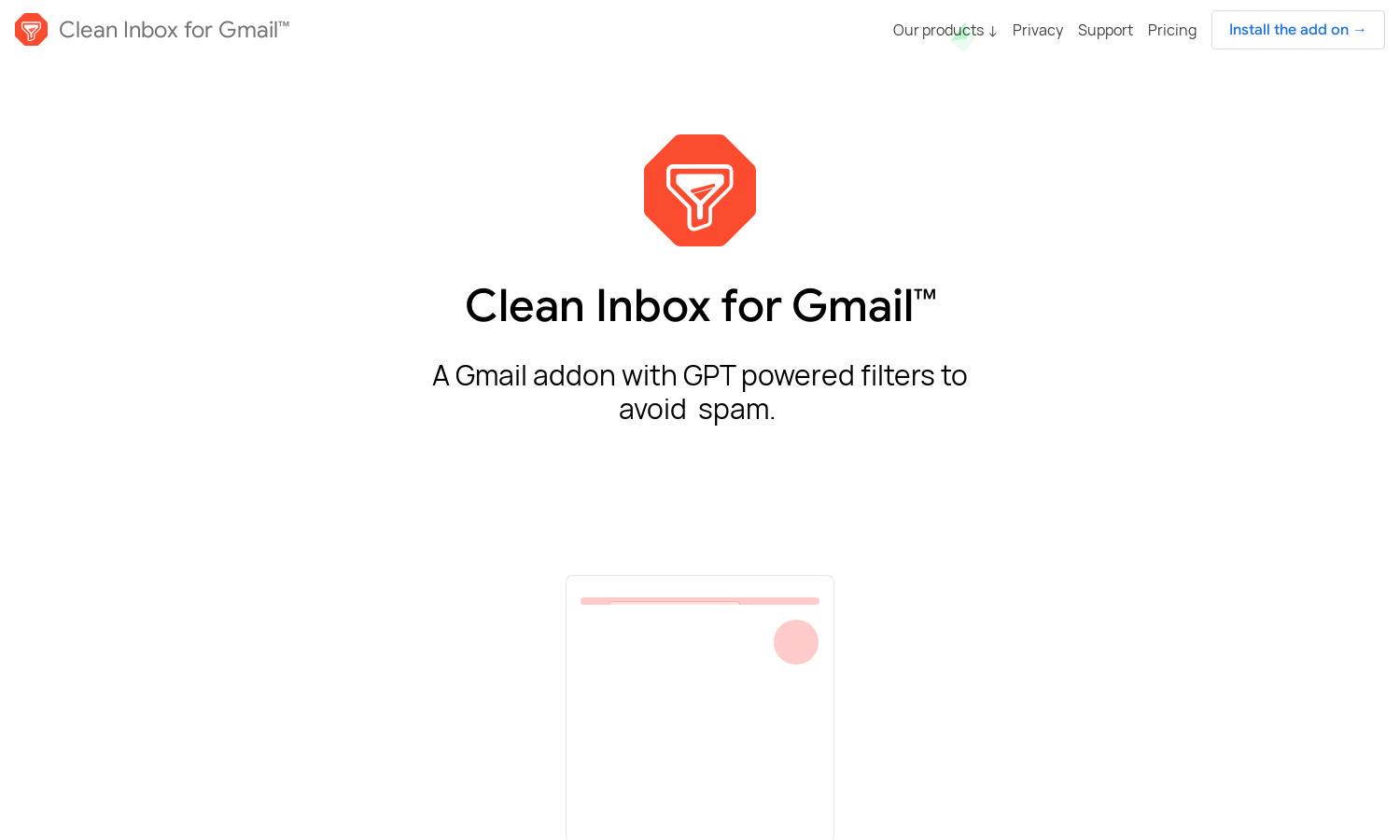
About Clean Inbox for Gmail™
Clean Inbox for Gmail™ helps users automate email organization, enhancing productivity and reducing clutter. With innovative GPT-powered filters, users can easily manage unwanted messages, labels, and sorting rules. This tool is perfect for anyone overwhelmed by junk emails, aiming for a cleaner inbox and improved email experience.
Clean Inbox for Gmail™ offers flexible pricing, with plans designed for every user need. From a basic free tier to premium features, users can unlock advanced functionality at competitive rates. Upgrading enhances email management capabilities, maximizing value and user satisfaction with tailored filter options.
The interface of Clean Inbox for Gmail™ is user-friendly and intuitive. Its clean layout ensures seamless navigation, allowing users to set up filters and manage emails effortlessly. Unique features enhance user experience, helping to create a streamlined process for maintaining an organized inbox.
How Clean Inbox for Gmail™ works
Users begin their experience with Clean Inbox for Gmail™ by installing the addon through their Gmail account. After onboarding, they can effortlessly set up custom filters using AI technology to classify incoming emails based on preferences. The tool highlights unwanted messages and allows users to manage settings seamlessly.
Key Features for Clean Inbox for Gmail™
GPT-Powered Email Filtering
Clean Inbox for Gmail™ utilizes GPT technology to offer dynamic email filtering. This key feature enables users to create personalized filters that manage unwanted emails effectively. By leveraging AI, users can eliminate clutter and enhance their email experience, making it an essential tool for inbox management.
Custom Filter Categories
With Clean Inbox for Gmail™, users can create custom filter categories tailored to their needs. This feature allows for the organization of emails into specific groups, minimizing distractions. By implementing personalized filters, users can streamline their inbox management, enhancing overall email productivity and satisfaction.
Unsubscribe and Block Senders
Clean Inbox for Gmail™ offers a unique feature to manage unwanted senders effectively. Users can easily block specific addresses, eliminating the need for tedious unsubscribing processes. This capability empowers users to tailor their email experience, ensuring that only relevant messages reach their inbox and reducing noise.
You may also like:








