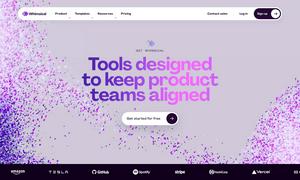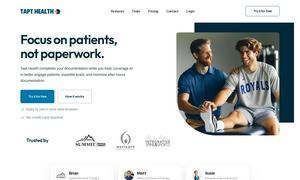Yack
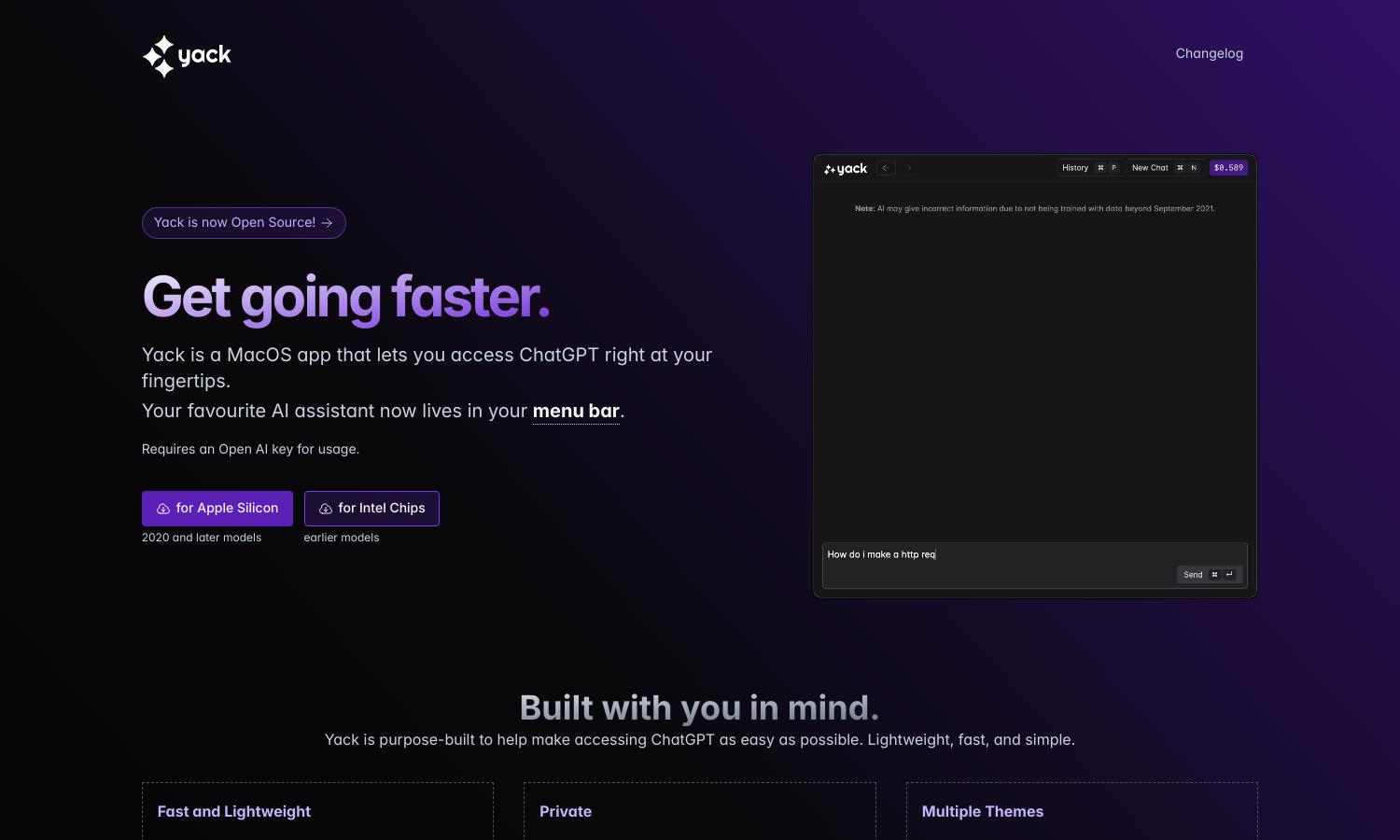
About Yack
Yack is a MacOS application designed for effortless access to ChatGPT. By placing the AI assistant directly in your menu bar, it allows users, particularly those in need of quick responses, to interact with AI seamlessly. Its lightweight design and privacy-first approach enhance user experience significantly.
Yack offers a free version with premium features to be announced soon. Users will appreciate the value of premium upgrades, which will include enhanced functionalities and customization options. By subscribing, users can unlock innovative features that improve their ChatGPT interactions and help streamline workflows.
Yack's user interface is clean and intuitive, designed with a keyboard-first approach for quick navigation. Its lightweight layout allows for a seamless experience, complemented by multiple theme options, ensuring that users engage with ChatGPT in a manner that fits their personal style and enhances usability.
How Yack works
Users begin by downloading Yack and acquiring an OpenAI key for access. After a quick installation, navigating its intuitive user interface allows users to engage with ChatGPT easily using keyboard shortcuts. The app offers seamless multi-theme options and ensures fast responses without reliance on a mouse, enhancing overall productivity.
Key Features for Yack
Menu Bar Access
Yack’s standout feature is its menu bar access to ChatGPT, allowing users to interact with AI effortlessly. This functionality means you can get quick responses right at your fingertips without disrupting your workflow, making Yack an indispensable tool for productivity and efficient task management.
Cross App Integration
Coming soon to Yack is its cross-app integration feature. This will enable users to draw context from other applications, significantly enhancing the AI's utility. With this clever addition, Yack will provide users with a more connected and powerful experience while interacting with ChatGPT seamlessly across different environments.
Markdown Support
Yack features robust markdown support, allowing users to easily format their queries with bullets, tables, and code blocks. This enhances the way users present their questions, enabling clearer communication with ChatGPT and richer interaction, ensuring that users can organize their thoughts effectively.
You may also like: