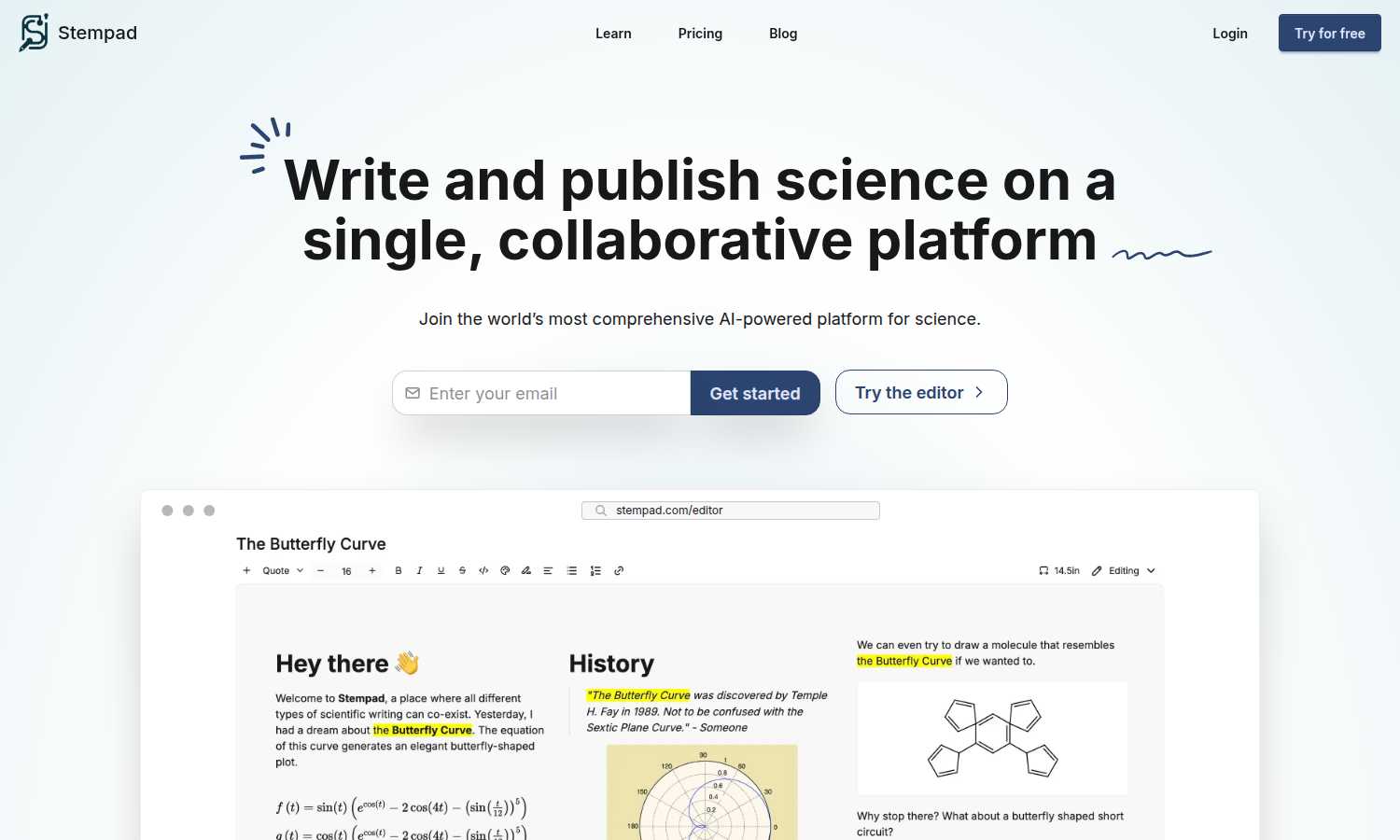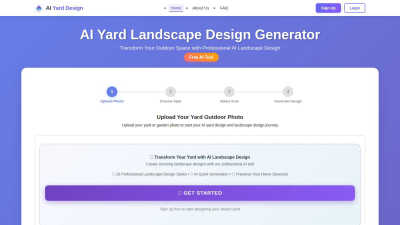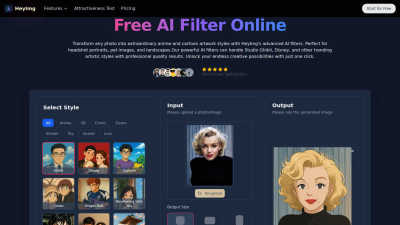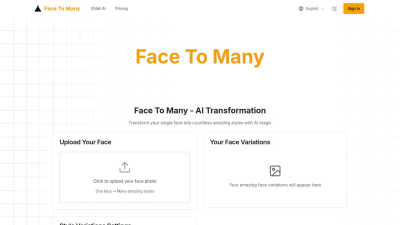Stempad
Stempad is an AI-powered online notepad designed for quick scientific note-taking in STEM fields.
VisitPublished on:
May 5, 2025
About Stempad
Stempad is an AI-driven notepad designed for students and professionals in STEM fields. It allows users to quickly jot down scientific notes using their keyboard, featuring auto-formatting for math, embedded graphing tools, and easy integration with LaTeX, ultimately enhancing productivity and efficiency in academic and research settings. Stempad offers a free tier with basic functionalities, while premium plans provide additional features like enhanced collaboration, advanced editing tools, and priority support. Upgrading unlocks the full potential of Stempad, making it ideal for serious students and professionals requiring comprehensive note-taking capabilities in science and engineering fields. Stempad boasts a user-friendly interface that promotes seamless navigation and efficient note-taking. Its clean layout, innovative block features, and easy access to drawing and graphing tools ensure a smooth experience for users, making scientific note-taking both engaging and effective within the Stempad platform.
You may also like:
AI Yard Design
A free AI tool for transforming outdoor spaces with professional landscape designs.
HeyImg
Transform your photos into stunning AI-generated artwork with trending filters, instantly and for free.
Face To Many
Transform your face into artistic styles and variations using advanced AI technology instantly.