Smudge
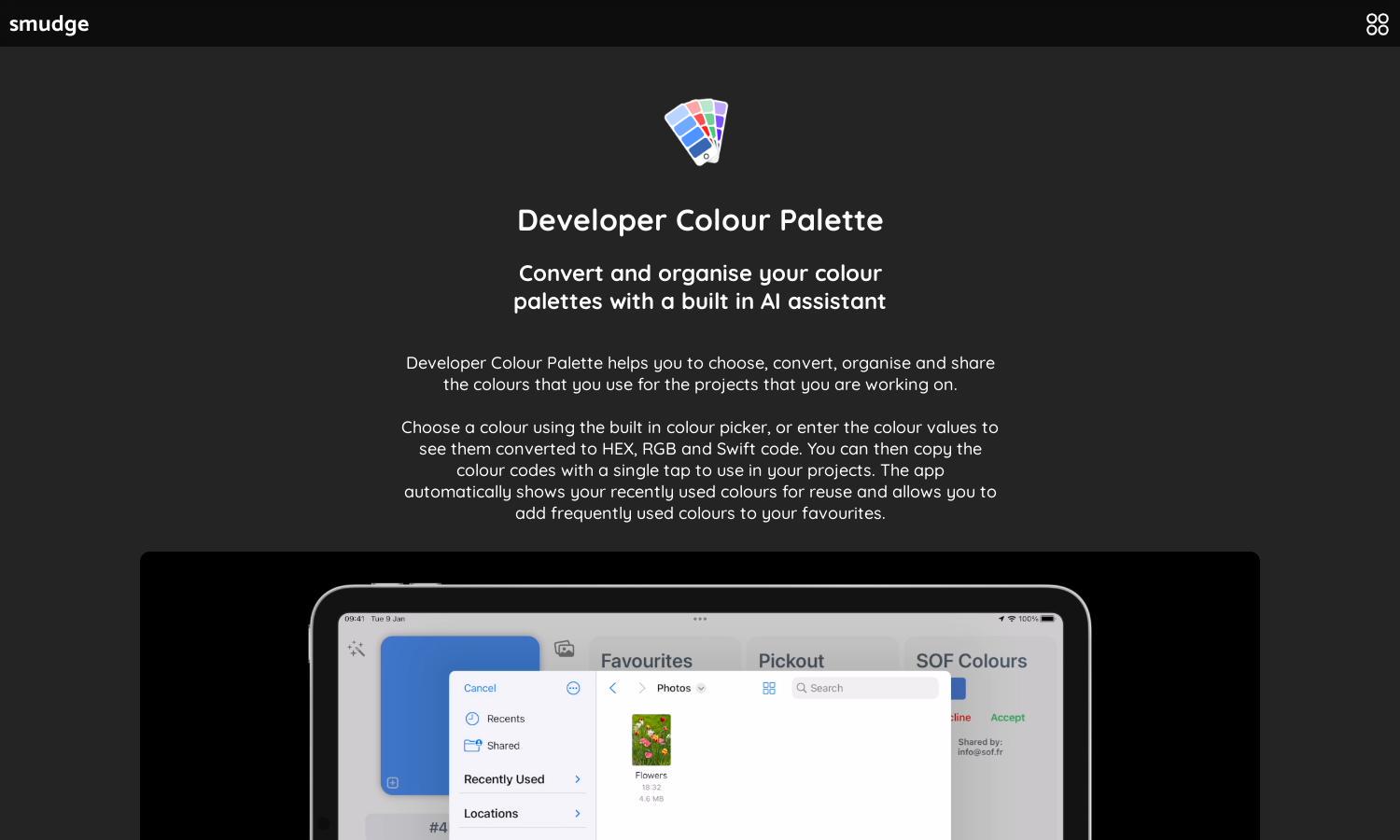
About Smudge
Smudge is a unique Developer Colour Palette App designed for digital creatives and developers. It allows users to choose, convert, organize, and share color palettes using a built-in AI assistant. With features like cloud syncing, color extraction, and palette sharing, Smudge enhances collaboration and creativity in design projects.
Smudge offers various subscription plans, featuring a 14-day free trial for new users. After the trial, the subscription renews automatically with a low monthly fee, granting access to the AI Assistant and Image Colour Extraction features. Users can manage their subscriptions easily and explore the full potential of Smudge.
The Smudge user interface is designed for simplicity, allowing easy navigation through its robust color palette management features. Users will appreciate the intuitive layout and seamless browsing experience, with dedicated spaces for favorite colors, recent selections, and shared palettes, ensuring optimal usability while exploring the app's functionalities.
How Smudge works
Users begin their Smudge experience by downloading the app on their Apple devices. After onboarding, they can utilize the built-in color picker or enter values to convert colors to HEX, RGB, or Swift code. Users can create and organize multiple palettes per project, sync these palettes to the cloud, and collaborate with team members through easy sharing and permission settings.
Key Features for Smudge
AI Colour Extraction
The AI Colour Extraction feature in Smudge allows users to automatically detect and extract dominant colors from images. This innovative tool simplifies the palette creation process, enabling instant generation of harmonious color schemes tailored for any design project, ultimately enhancing user creativity and efficiency.
Color Palette Sharing
Smudge’s color palette sharing feature enables seamless collaboration among design teams. Users can invite others to their palettes, setting permissions for read, edit, or remove access. This fosters collective creativity, ensuring everyone works from the same color reference for cohesive branding and project consistency.
AI Palette Assistant
The AI Palette Assistant in Smudge offers inspiration and automatic palette generation based on user-defined phrases. This unique feature helps designers quickly find suitable colors for their projects by analyzing trends, objects, and scenes, streamlining the creative process and boosting productivity in color selection.








