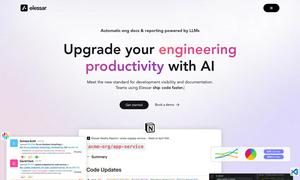Q, ChatGPT for Slack
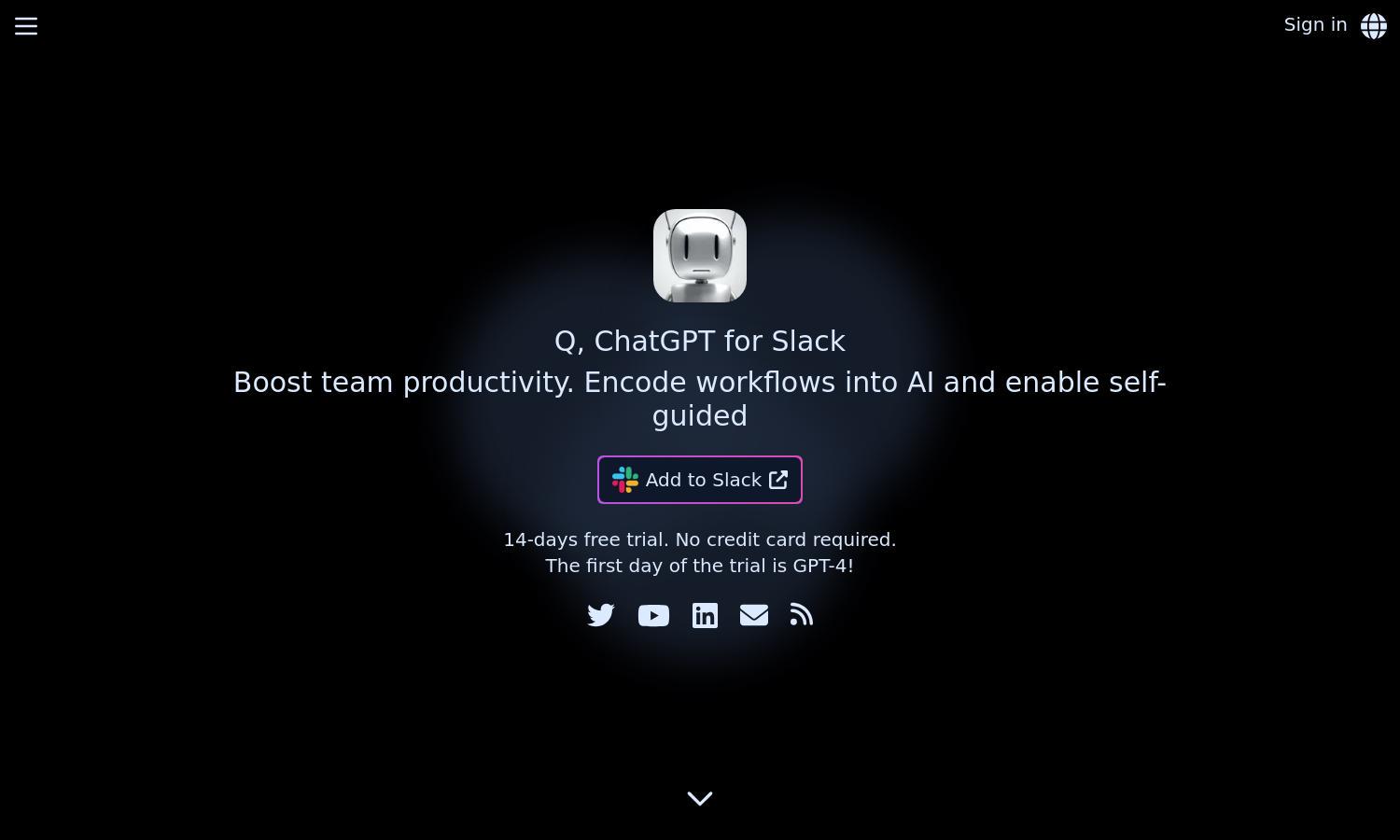
About Q, ChatGPT for Slack
Q, ChatGPT for Slack, revolutionizes workplace communication by integrating advanced AI features into Slack. It allows teams to collaborate efficiently using natural language interactions with GPT-4. Users benefit from secure, on-demand URL and file reading, making it perfect for summarizing and brainstorming ideas in real-time.
Q offers a 14-day free trial, allowing users to explore its powerful features. After the trial, users can upgrade to various paid plans tailored for teams. Each plan provides access to advanced AI functionalities, ensuring uninterrupted productivity and collaboration within your Slack workspace.
Q's user interface is designed for intuitive interaction, allowing users to navigate easily through its features. The layout facilitates quick access to conversations and insights, promoting a seamless experience. With user-friendly menus and straightforward commands, Q enhances productivity within Slack while making collaboration effortless.
How Q, ChatGPT for Slack works
To get started with Q, users add it to their Slack workspace and invite it into channels or direct messages. By mentioning @Q, they can start conversations with the AI. Q reads attached URLs and files on-demand, enabling users to summarize content or brainstorm ideas. The platform’s ease of use encourages team collaboration and integration of AI into daily communication.
Key Features for Q, ChatGPT for Slack
On-Demand URL and File Reading
Q, ChatGPT for Slack, uniquely allows users to read various types of URLs and files on-demand. This feature enhances collaboration by providing real-time insights without compromising data security, making it an invaluable tool for summarizing and evaluating information within your Slack channels.
Custom Instructions for Tailored Use
With Q’s custom instructions feature, teams can set specific guidelines for AI interactions tailored to their needs. This unique aspect enables enhanced collaboration and consistency across communications, ensuring that every team member accesses relevant information and guidelines effortlessly.
Unlimited Chat History
Q offers an unlimited chat history, allowing users to reference past conversations easily. This unique feature supports enhanced collaboration by providing context for ongoing discussions, enabling more informed decisions and seamless communication within the team.
You may also like: