Productivity Page
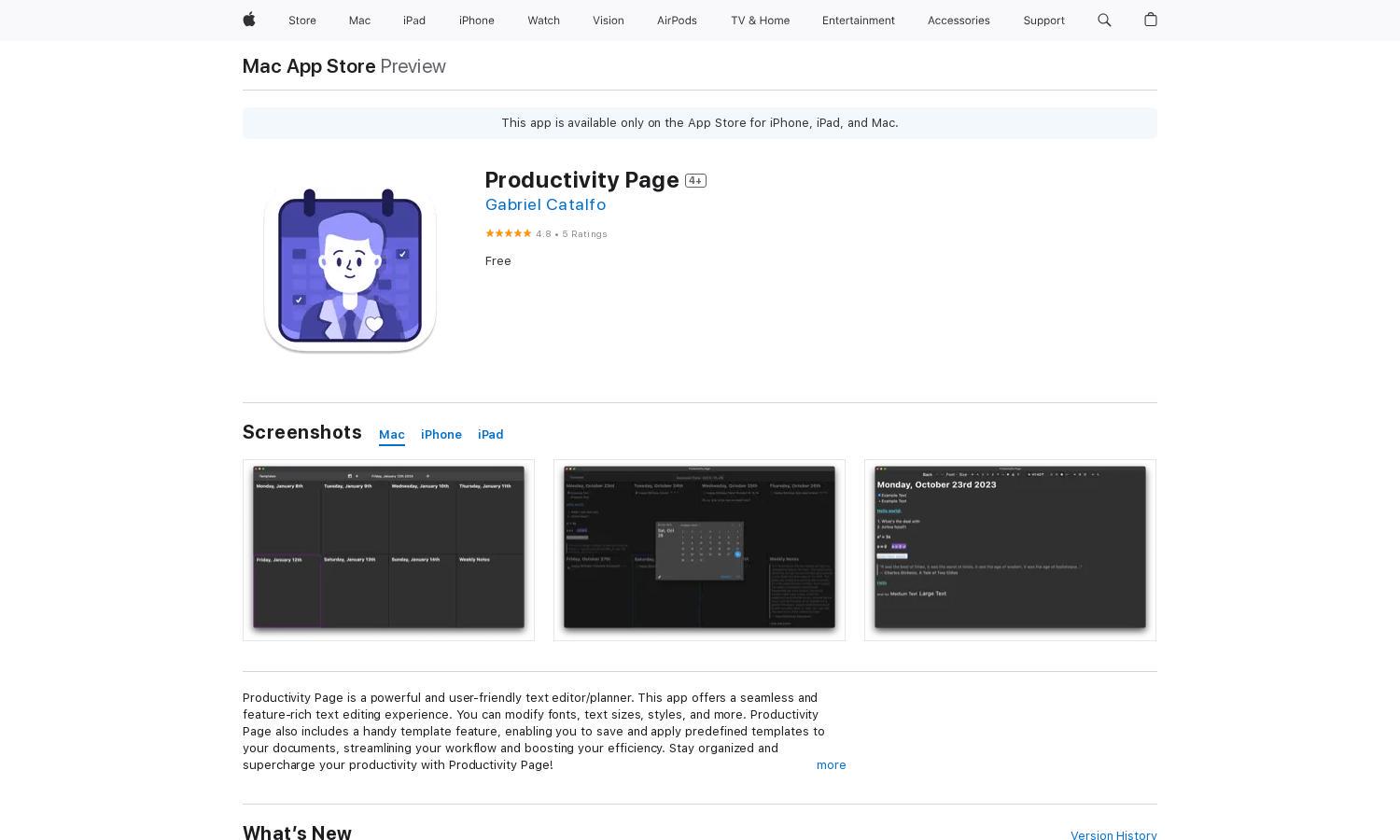
About Productivity Page
Productivity Page is designed to streamline your workflow through its intuitive text editing interface and organizational features. The app’s innovative AI assistant, Jake, assists users in managing schedules and notes, making it perfect for students and professionals seeking improved efficiency and productivity.
Productivity Page offers a free version, ensuring accessibility for everyone. Future premium plans may include enhanced features like advanced reporting and template customization. Upgrading will provide additional tools that help users elevate their productivity and organization.
The intuitive design of Productivity Page ensures a smooth user experience, featuring a clean layout and easily accessible tools. Its user-friendly interface allows for quick navigation of various functions, enhancing productivity for both casual and professional users.
How Productivity Page works
Users start by downloading Productivity Page from the App Store. Upon onboarding, they can explore customizable text options, organize their notes, and utilize Jake, the AI assistant. Navigating through templates, users create structured documents effortlessly, while Jake facilitates brainstorming and organizing tasks for enhanced productivity.
Key Features for Productivity Page
AI Productivity Assistant
Jake, the AI productivity assistant in Productivity Page, revolutionizes the user experience by helping manage schedules, organize notes, and brainstorm ideas. This unique feature makes productivity tasks more interactive and efficient, offering users unparalleled assistance right within the app.
Template Management
Productivity Page’s template management feature allows users to save and apply predefined templates to streamline document creation. This tool enhances overall efficiency, enabling users to focus more on content rather than formatting and organization, ultimately boosting productivity and saving time.
Customizable Fonts and Styles
The ability to modify fonts, text sizes, and styles in Productivity Page offers users creative freedom in document creation. This feature enhances personalization, allowing users to tailor their notes and plans according to their preferences, thereby improving engagement and productivity.
You may also like:








