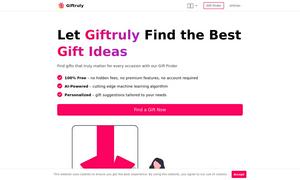MonitUp

About MonitUp
MonitUp enhances productivity with its Screen Time feature, designed for Windows users who seek to optimize their time management. This innovative tool monitors application usage, offering real-time reports and AI-driven insights, helping users identify unproductive habits and make better use of their time for increased efficiency.
MonitUp offers several pricing plans, including a free 7-day trial for Screen Time users. The basic plan provides essential features such as app usage tracking and AI suggestions at just $6/user/month. An advanced business plan is available for $59/month, providing additional resources and support tailored for teams.
MonitUp features an intuitive user interface that promotes easy interaction and streamlined navigation. The layout is designed with user experience in mind, featuring clear sections for tracking productivity, reviewing reports, and accessing AI suggestions, making it effortless for users to monitor their time and improve their efficiency.
How MonitUp works
To begin using MonitUp, users need to download and install the Screen Time application on their Windows PC. Once installed, it operates silently in the background, tracking the time spent on various apps and websites. Users can easily access reports and insights via their MonitUp account, allowing them to identify productivity patterns and receive AI-driven recommendations for improvement.
Key Features for MonitUp
AI Productivity Suggestions
MonitUp's AI Productivity Suggestions feature analyzes your usage patterns to provide tailored tips for enhancing efficiency. This functionality empowers users to make smart choices, transforming their approach to time management and ensuring they benefit from a more productive workflow with Screen Time.
Application Categorization
Screen Time’s Application Categorization enables users to label apps as productive, unproductive, or neutral. This enhances the accuracy of productivity reports, helping users and teams understand the effectiveness of their software usage while optimizing their workflow with MonitUp’s insights.
Real-Time Usage Tracking
Real-Time Usage Tracking is a standout feature of MonitUp's Screen Time, providing users with immediate feedback on their application and website usage. This facilitates informed decision-making about time allocation, ensuring users can maximize their productivity and maintain focus throughout their day.
You may also like: