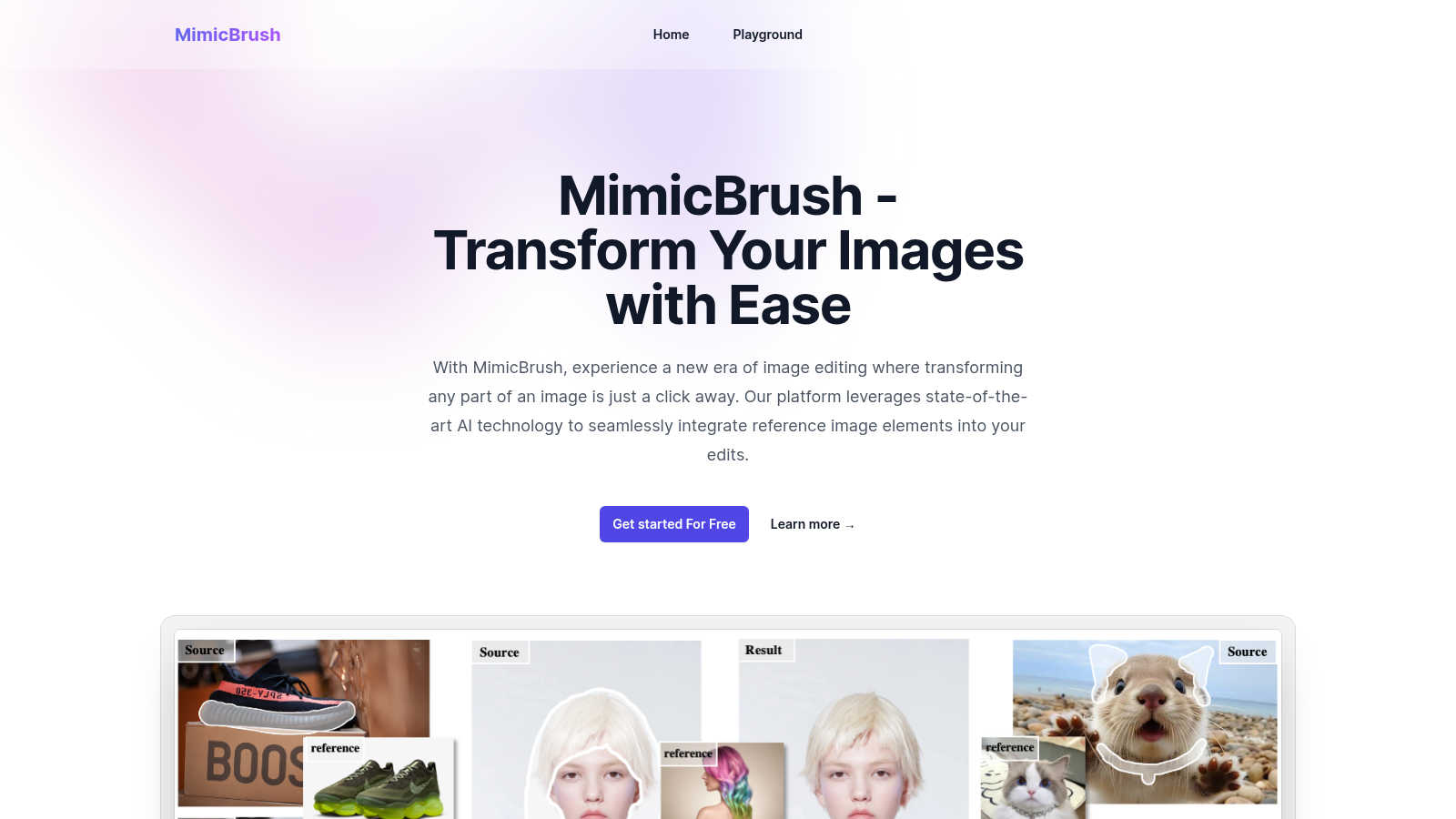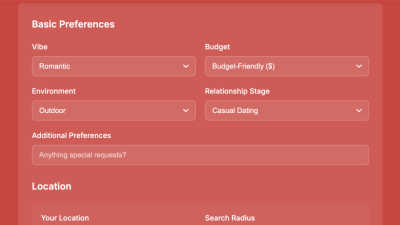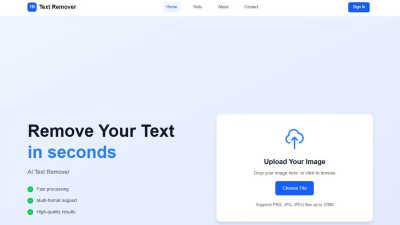MimicBrush
MimicBrush AI Free Online - Image Editing with Imitative Editing, offering powerful features for precise modifications.
VisitPublished on:
July 17, 2024
Category:
About MimicBrush
MimicBrush revolutionizes image editing with its innovative AI technology, enabling users to transform their images effortlessly. By mimicking elements from reference images, it offers unparalleled precision and quality for both beginners and professionals. Experience a seamless editing process with MimicBrush and enhance your creative projects.
MimicBrush offers flexible pricing plans, including a free tier with essential features, and premium subscriptions for advanced functionalities. Unlock additional tools and capabilities at competitive rates, making it a valuable choice for both hobbyists and professionals looking to elevate their image editing experience.
MimicBrush boasts a user-friendly interface designed for seamless navigation and accessibility. Its intuitive layout allows users to easily select editing areas, upload reference images, and view real-time edits. The platform's innovative features make image editing an enjoyable and efficient process, elevating user experience significantly.
Frequently Asked Questions
How does MimicBrush ensure realistic edits?
MimicBrush ensures realistic edits by using advanced AI technology to meticulously adapt elements from the reference image to the source image. The platform's imitative editing techniques maintain high fidelity to the original styles, enabling users to achieve professional-quality results without requiring extensive editing skills.
Is MimicBrush suitable for beginners?
Yes, MimicBrush is designed for users of all skill levels, including beginners. With its intuitive interface and automated processing capabilities, users can achieve high-quality edits without needing professional skills. The platform streamlines the editing process, making it accessible and user-friendly for everyone.
Can I use MimicBrush for commercial projects?
Absolutely! MimicBrush is suitable for both personal and commercial projects, offering professional-level editing capabilities. Whether you're a designer, photographer, or content creator, the versatility and quality of edits provided by MimicBrush make it an essential tool for any creative endeavor.
What makes MimicBrush stand out from other image editing tools?
MimicBrush stands out due to its innovative imitative editing technology, which allows for seamless style integration from reference images. By prioritizing user-friendly design and advanced features like texture transfer and localized modifications, MimicBrush offers unparalleled precision and quality in image editing, setting it apart from competitors.
How does MimicBrush support texture transfer?
MimicBrush supports texture transfer by allowing users to apply detailed textures from reference images to their editing subjects. This feature retains the original shapes of objects, ensuring that edits look natural and visually appealing, making it a powerful tool for enhancing the quality of creative projects.
What unique features enhance the editing experience on MimicBrush?
MimicBrush enhances the editing experience with features like automated processing, which simplifies the workflow by recognizing and mimicking styles from reference images. Additionally, the platform supports localized modifications, allowing precise edits without affecting the entire image, making it a valuable resource for users seeking detail-oriented results.
You may also like:
Date Idea Generator
AI-powered date idea generator that creates personalized, location-specific suggestions based on your preferences, budget, and relationship stage.