FormulaGenerator
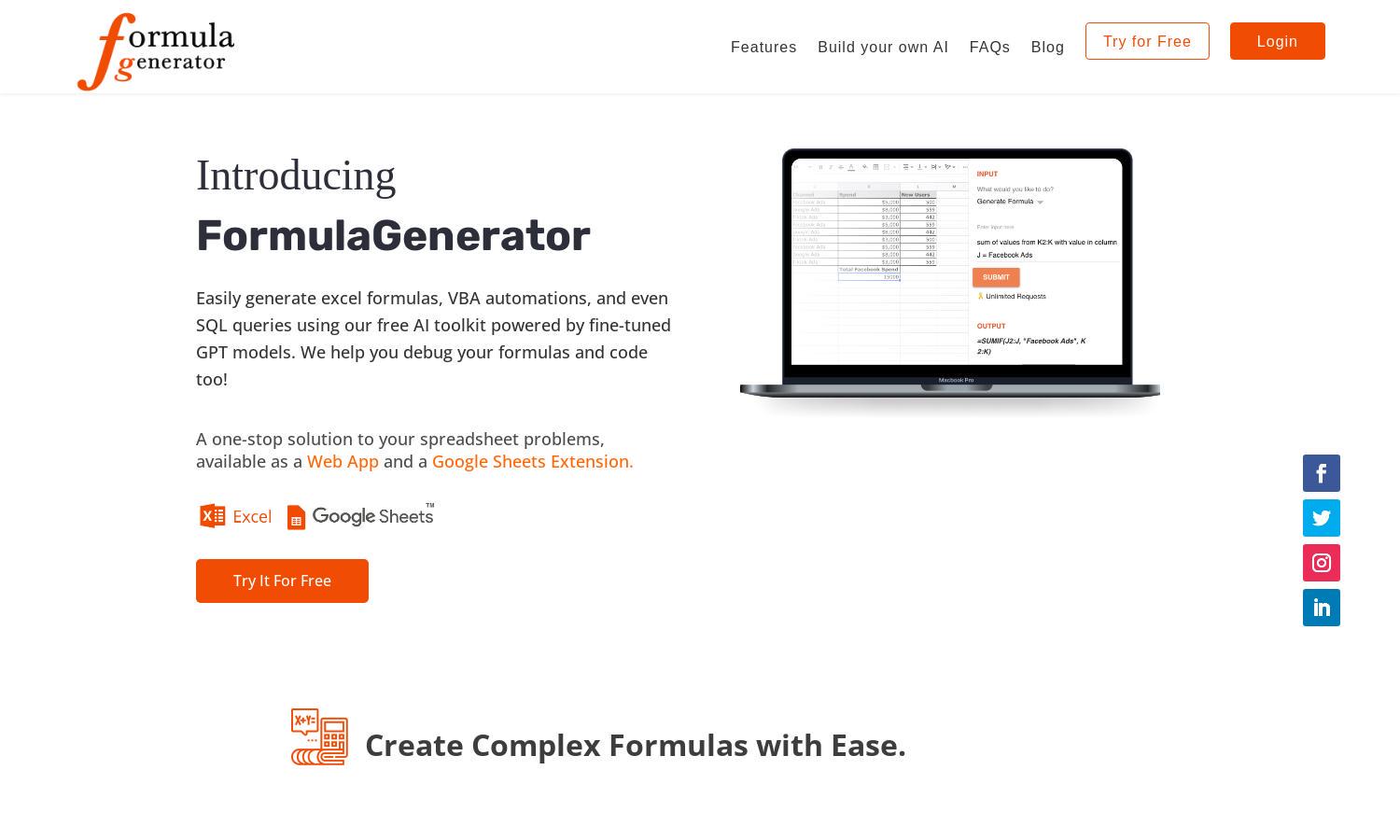
About FormulaGenerator
FormulaGenerator is designed for anyone needing assistance with data tasks, particularly in Excel and Google Sheets. It uses AI to convert textual instructions into complex formulas quickly. Users can debug, get explanations, and receive immediate support through an intuitive interface, significantly improving productivity and efficiency.
FormulaGenerator offers a free version and premium plans for advanced features. Users can access basic functionalities for free, while subscriptions unlock more capabilities. Upgrading provides additional tools for efficiency and enhanced user support, making it ideal for both casual users and professionals needing robust solutions.
FormulaGenerator features a user-friendly interface that enhances the overall experience. Its layout is intuitive, allowing users to generate and comprehend formulas with ease. Unique features, like the Explain Formula tool and AnswerBot, make navigating the platform seamless, ensuring users can focus on their tasks without distractions.
How FormulaGenerator works
Users start by signing up at FormulaGenerator, where they can navigate to the main interface and enter text instructions for formula generation. The platform interprets these inputs, providing accurate Excel or SQL formulas. Users can debug their existing codes and formulas, utilizing the Explain Formula feature for clarity, enhancing their overall understanding and efficiency.
Key Features for FormulaGenerator
Instant Formula Generation
FormulaGenerator's Instant Formula Generation feature allows users to create accurate Excel formulas from simple text commands. This innovative aspect ensures that users, regardless of their technical proficiency, can handle complex data tasks efficiently, thereby saving time and minimizing frustration in spreadsheet management.
Error Spotter
The Error Spotter feature in FormulaGenerator helps users identify and fix issues within their Excel formulas and code. By offering real-time debugging assistance, it not only enhances user confidence but also significantly reduces the time spent troubleshooting, making data manipulation more straightforward and efficient.
Explain Formula
The Explain Formula feature provides users with easy-to-understand explanations of Excel formulas. This helps demystify complex functions, enabling users to grasp their usage and logic, ultimately fostering a deeper understanding of spreadsheet management with FormulaGenerator.








