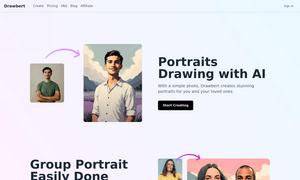Chunky
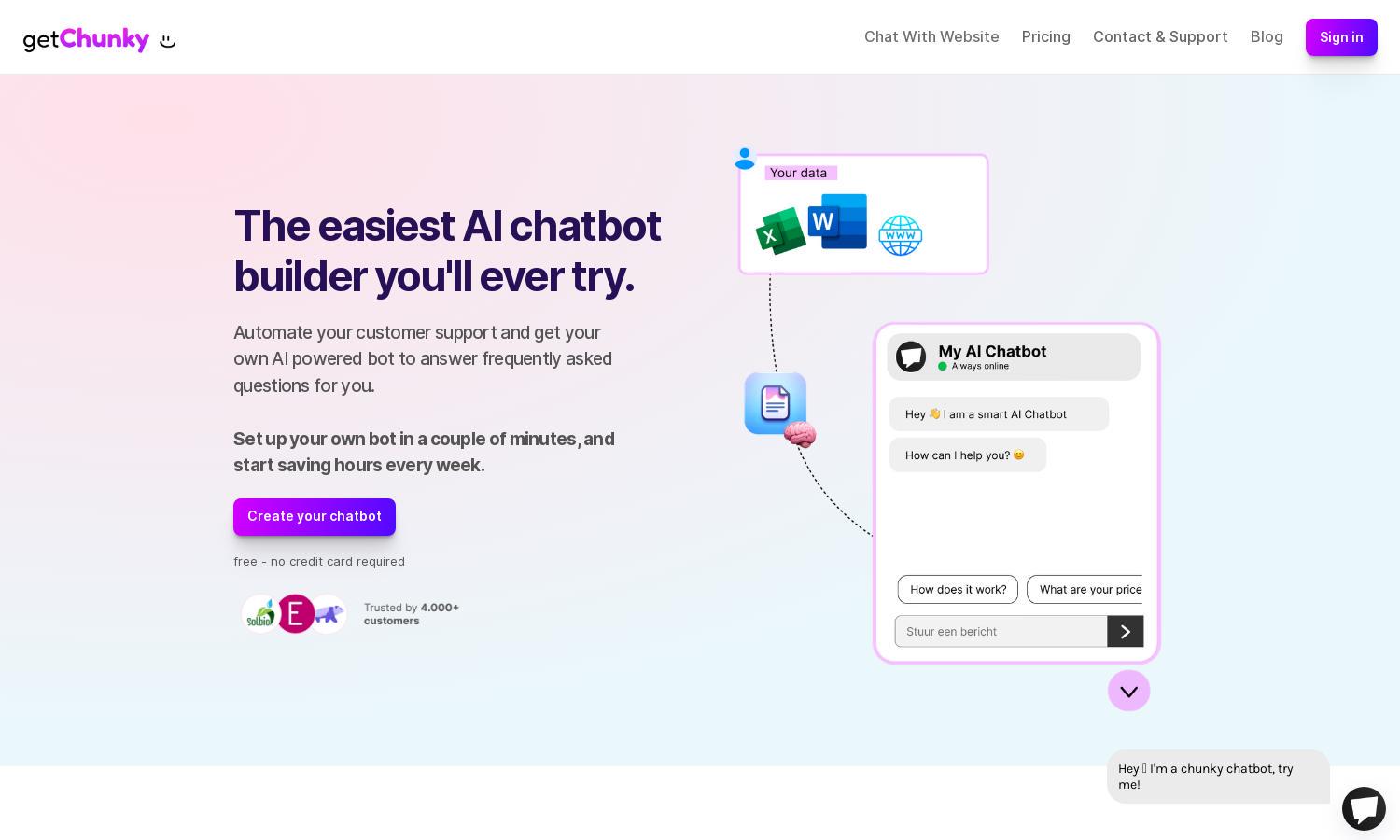
About Chunky
Chunky revolutionizes chatbot creation by enabling users to build AI chatbots that genuinely feel human. Targeted at businesses and support teams, it allows seamless integration with user data through simple uploads or links. With innovative features, Chunky enhances customer interaction and automates responses effortlessly.
Chunky offers a generous free forever plan, allowing users to create their AI chatbot without financial commitment. Users can upgrade for additional features and priority support. This flexibility ensures that businesses can scale as they grow while benefiting from innovative chatbot technology.
Chunky's user interface is designed for ease of use, featuring a streamlined layout that enhances navigation. The intuitive design allows users to create and manage chatbots effectively. Unique interactive elements make building AI chatbots simple and efficient, reinforcing Chunky’s commitment to user experience.
How Chunky works
Users start with Chunky by signing up and choosing a free plan. They can then create a chatbot by uploading data files or providing a website URL. The bot learns from the information inputted and integrates seamlessly into the user's website. This user-friendly process allows businesses to automate support quickly and effectively.
Key Features for Chunky
Train Your Chatbot on Custom Data
Chunky allows users to train their chatbots on custom data by simply uploading documents or providing website URLs. This unique feature enhances the chatbot's intelligence and personalization, ensuring that it meets specific customer inquiries effectively, which gives it an edge over generic bots.
Multi-Language Support
Chunky excels with its robust support for nearly 95 languages, enabling users to reach a wider audience. This feature allows businesses to cater to diverse customer bases, providing localized experiences that enhance engagement and improve customer service across different demographics.
Customizable Chatbot Appearance
Chunky offers users the ability to customize their chatbot’s name, icon, and colors. This personalization ensures the chatbot aligns with the user's brand identity, making interactions more cohesive and enhancing overall trust and recognition among customers.
You may also like: